Loading
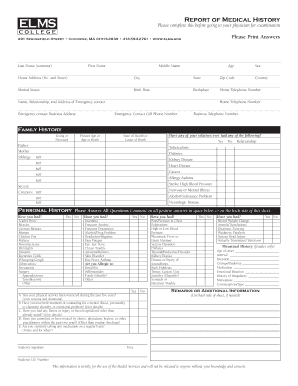
Get Medical History Form.pdf - Elms College - Elms
How it works
-
Open form follow the instructions
-
Easily sign the form with your finger
-
Send filled & signed form or save
How to fill out the Medical History Form.pdf - Elms College - Elms online
Completing the Medical History Form is an important step in ensuring your health information is accurately documented before your examination. This guide provides step-by-step instructions to help you fill out the form efficiently and accurately.
Follow the steps to complete the Medical History Form with ease.
- Press the ‘Get Form’ button to access the Medical History Form and open it in your preferred PDF editor.
- Begin by entering your last name, first name, and middle name in the designated fields. Ensure that all details are spelled correctly as they will be used for your medical records.
- Fill out your age, sex, and home address, including the city, state, and zip code. Accurate personal information is crucial for your healthcare provider.
- Indicate your marital status and birth date. This information can assist the healthcare provider in understanding your personal circumstances.
- Provide a reliable home telephone number. Then complete the emergency contact section, including the name, relationship, and address of your emergency contact person, along with their contact numbers.
- In the family history section, record whether close family members are living or deceased, their current age or age at death, and their state of health or cause of death.
- Answer the questions related to family health history by selecting 'Yes' or 'No' as applicable for conditions such as tuberculosis, diabetes, and heart disease, along with the relationship to the individual.
- Complete the personal history section by answering all questions truthfully regarding medical conditions you may have experienced. Use the comments section to provide detailed explanations for any positive answers.
- If applicable, fill out the menstrual history section with relevant details, such as age of onset, interval, and any medications taken.
- Lastly, answer any additional questions in the remarks section. These may include limitations on physical activities and current medications.
- Once you have completed all sections, review your entries for accuracy. Save changes to the document, and then you can download, print, or share the completed form as needed.
Complete your Medical History Form online today to ensure your health information is ready for your health examination.
The Great Northeast Athletic Conference (GNAC) is an NCAA Division III association made up of 13 member institutions and over 3,000 student-athletes across the New England region.
Industry-leading security and compliance
US Legal Forms protects your data by complying with industry-specific security standards.
-
In businnes since 199725+ years providing professional legal documents.
-
Accredited businessGuarantees that a business meets BBB accreditation standards in the US and Canada.
-
Secured by BraintreeValidated Level 1 PCI DSS compliant payment gateway that accepts most major credit and debit card brands from across the globe.


