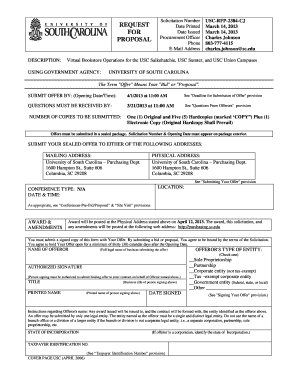
Get Draft Rfp Review By Usc Purchasing - University Of South Carolina
How it works
-
Open form follow the instructions
-
Easily sign the form with your finger
-
Send filled & signed form or save
How to fill out the Draft RFP Review By USC Purchasing - University Of South Carolina online
This guide provides step-by-step instructions for successfully completing the Draft RFP Review by USC Purchasing form online. It is designed to assist users of all experience levels in navigating the various sections and requirements of the form.
Follow the steps to effectively complete your draft RFP review
- Press the ‘Get Form’ button to obtain the document and open it in your preferred digital editor.
- Fill in the Solicitation Number at the top of the form. This identifies your proposal with the USC Purchasing Department.
- Enter the Date Printed and Date Issued for your submission to ensure that all documents are time-stamped accurately.
- Provide the Procurement Officer's information, including their name, phone number, and email address to establish direct contact for questions.
- Complete the Offeror's name with the full legal name of your business submitting the offer.
- Select your Offeror's Type of Entity by checking the appropriate box, which indicates the legal structure of your business.
- Sign the form where indicated, ensuring the person signing has the authority to bind your business to the terms of the proposal.
- Fill in the Address fields including the Home Office Address, Notice Address, Payment Address, and Order Address as applicable to ensure correct routing of correspondence.
- Acknowledge any amendments by providing their numbers and issue dates if applicable, reflecting your compliance with updates.
- Review the form for clarity and completeness, ensuring all entries are accurate before finalizing your submission.
- Save your changes, and finalize your document by downloading, printing, or sharing it as necessary.
Complete your Draft RFP Review form online today to ensure timely processing of your proposal!
0:15 1:20 How to Remove All Headers & Footers in Microsoft Word - YouTube YouTube Start of suggested clip End of suggested clip And Footers on them by the end of this tutorial. You'll know how to remove those. And if this videoMoreAnd Footers on them by the end of this tutorial. You'll know how to remove those. And if this video helps you please consider giving it a like and also subscribing to my channel because that really
Industry-leading security and compliance
-
In businnes since 199725+ years providing professional legal documents.
-
Accredited businessGuarantees that a business meets BBB accreditation standards in the US and Canada.
-
Secured by BraintreeValidated Level 1 PCI DSS compliant payment gateway that accepts most major credit and debit card brands from across the globe.


