Loading
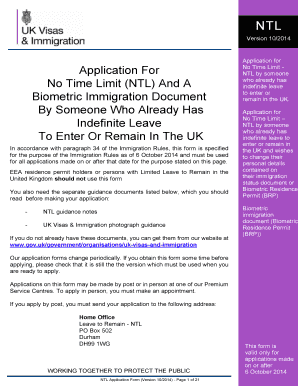
Get Uk Blank Form
How it works
-
Open form follow the instructions
-
Easily sign the form with your finger
-
Send filled & signed form or save
How to fill out the Uk Blank Form online
This guide provides a comprehensive overview of the Uk Blank Form, designed for individuals applying for No Time Limit status and a biometric immigration document. It will walk you through each section of the form with clear and supportive instructions.
Follow the steps to fill out the Uk Blank Form effectively.
- Press the 'Get Form' button to access the Uk Blank Form and open it in your preferred online editor.
- Begin with Section 1, where you will enter your personal details such as your full name as it appears in your passport, date of birth, and nationality. Ensure that all information matches your official documents.
- In Section 2, if you have dependants applying with you, provide their details. Include full names and other required personal information. Remember to attach their photographs in a sealed envelope as instructed.
- Move to Section 3, where you must disclose any personal history concerning criminal convictions or civil judgments. It is critical to answer these questions truthfully, as providing false information may invalidate your application.
- In Section 4, confirm if you have previously been issued a Biometric Residence Permit. If so, provide the relevant details. Ensure you include the permit with your application if required.
- Complete Section 5 by gathering and submitting the mandatory photographs required for your application. Each photograph must be correctly labeled as per the guidelines.
- In Section 6, tick the boxes to indicate the documents you will submit alongside the form to confirm your immigration status in the UK. Ensure that all documents are original and photocopies are provided.
- In Section 7, read and comprehend the consent required for verification checks. Sign and date this section to acknowledge your agreement.
- Finally, remember to read and sign the declaration in Section 8, affirming that all information is correct and true. If applying by post, ensure the application is correctly addressed to the Home Office location specified.
- Once completed, save your changes, and choose to download, print, or share the completed Uk Blank Form as necessary.
Start filling out the Uk Blank Form online today to secure your No Time Limit status.
If you use the 'UK Immigration: ID Check' app to scan your identity document, you'll use the self-upload service when you apply. You cannot use this service if you have your fingerprints and photograph taken at a visa application centre (VAC) or UK Visa and Citizenship Services (UKVCAS) service point.
Industry-leading security and compliance
US Legal Forms protects your data by complying with industry-specific security standards.
-
In businnes since 199725+ years providing professional legal documents.
-
Accredited businessGuarantees that a business meets BBB accreditation standards in the US and Canada.
-
Secured by BraintreeValidated Level 1 PCI DSS compliant payment gateway that accepts most major credit and debit card brands from across the globe.


