Loading
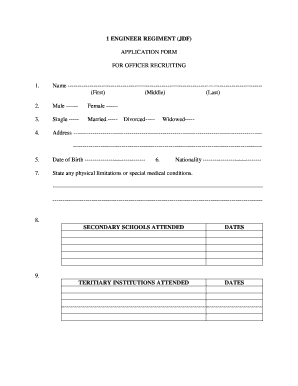
Get Jdf Engineering
How it works
-
Open form follow the instructions
-
Easily sign the form with your finger
-
Send filled & signed form or save
How to fill out the Jdf Engineering online
Filling out the JDF Engineering application form for officer recruiting is a straightforward process that requires attention to detail and clarity. This guide provides step-by-step instructions to ensure you complete the form accurately and effectively.
Follow the steps to successfully complete your application form.
- Click ‘Get Form’ button to obtain the application form and access it for filling.
- Begin by entering your name in the designated fields for first, middle, and last names.
- Indicate your gender by selecting either 'Male' or 'Female'.
- Select your marital status by choosing from 'Single', 'Married', 'Divorced', or 'Widowed'.
- Provide your complete address in the specified field.
- Enter your date of birth in the given format.
- State your nationality clearly.
- Describe any physical limitations or special medical conditions you may have.
- List secondary schools and tertiary institutions you have attended along with the respective dates.
- Provide your examination results for CXC/GCE 'O' Levels and 'A' Levels/CAPE, including the dates of these results.
- Articulate your reasons for considering joining the JDF in the provided space.
- Express the discipline or field you are interested in serving if you become a commissioned officer.
- Explain how you believe you can add value to the organization as a member.
- Sign the form in the signature area.
- Include your contact numbers and email address for further communication.
- Once all fields are completed, save any changes you've made. You may also choose to download, print, or share the form as needed.
Complete your JDF Engineering application online today!
Create a hyperlink to a location on the web Select the text or picture that you want to display as a hyperlink. Link. You can also right-click the text or picture and click Link on the shortcut menu. In the Insert Hyperlink box, type or paste your link in the Address box.
Industry-leading security and compliance
US Legal Forms protects your data by complying with industry-specific security standards.
-
In businnes since 199725+ years providing professional legal documents.
-
Accredited businessGuarantees that a business meets BBB accreditation standards in the US and Canada.
-
Secured by BraintreeValidated Level 1 PCI DSS compliant payment gateway that accepts most major credit and debit card brands from across the globe.


