Loading
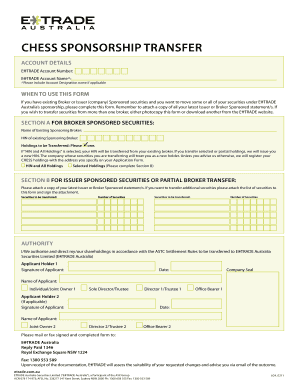
Get Anz E*trade Chess Sponsorship Transfer Form - Anz Wealth
How it works
-
Open form follow the instructions
-
Easily sign the form with your finger
-
Send filled & signed form or save
How to fill out the ANZ E*TRADE CHESS Sponsorship Transfer Form - ANZ Wealth online
This guide provides a clear and comprehensive overview of how to accurately complete the ANZ E*TRADE CHESS Sponsorship Transfer Form - ANZ Wealth. By following the detailed steps outlined below, users of all experience levels can successfully manage their securities transfer.
Follow the steps to complete your transfer form with ease.
- Click the ‘Get Form’ button to access the form and open it for editing.
- Enter your E*TRADE account number and name in the designated fields. If applicable, include your account designation.
- Indicate the reason for using this form. Specify if you want to transfer existing broker or issuer sponsored securities to E*TRADE.
- Complete Section A if transferring broker sponsored securities. Provide the name and HIN of your existing sponsoring broker, and select the holdings to be transferred.
- If you choose 'HIN and All Holdings', your existing holdings will transfer completely. If you select 'Selected Holdings', complete Section B for the specific assets you wish to transfer.
- In Section B, for issuer sponsored securities or if you are completing a partial broker transfer, attach copies of your latest issuer or broker sponsored statements and specify additional securities, if any, alongside their quantities.
- Authorize the transfer by signing and dating the authority section at the end of the form. Ensure that any additional applicant signatories also sign where required.
- After completing the form, save your changes. You may choose to download, print, or share the completed form.
- Submit the signed and completed form via mail or fax to E*TRADE Australia at the address or fax number provided.
Take action now and complete your ANZ E*TRADE CHESS Sponsorship Transfer Form online to ensure a smooth transfer of your securities.
Guy's/girl's night out. Send your guy or girl out for a night on the town in the company of friends without having to worry about practical matters such as finding a babysitter. Small screen dream. ... Dance the night away. ... Playtime. ... Bath time. ... Meal's on me. ... Hot tub time. ... Car wash.
Industry-leading security and compliance
US Legal Forms protects your data by complying with industry-specific security standards.
-
In businnes since 199725+ years providing professional legal documents.
-
Accredited businessGuarantees that a business meets BBB accreditation standards in the US and Canada.
-
Secured by BraintreeValidated Level 1 PCI DSS compliant payment gateway that accepts most major credit and debit card brands from across the globe.


