Loading
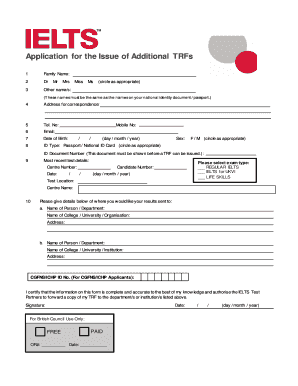
Get Application For The Issue Of Additional Trfs - British Council - Britishcouncil
How it works
-
Open form follow the instructions
-
Easily sign the form with your finger
-
Send filled & signed form or save
How to fill out the Application For The Issue Of Additional TRFs - British Council online
Completing the Application For The Issue Of Additional TRFs is a crucial step for candidates who need additional copies of their Test Report Forms. This guide provides a step-by-step approach to ensure that users can efficiently fill out the form online, following each instruction clearly.
Follow the steps to complete your application smoothly.
- Click ‘Get Form’ button to access the application form and open it in the editor.
- Begin by entering your family name, following it with any other name(s) as they appear on your national identity document or passport.
- Provide your address for correspondence, along with your telephone number and email address for further communication.
- Fill in your date of birth, ensuring to use the format day/month/year. Select your ID type by circling either Passport or National ID Card.
- Indicate your mobile number and gender by circling either Female or Male.
- Enter the ID Document Number, noting that this document must be presented before a TRF can be issued.
- Provide details of your most recent test, including the Centre Number, the exam date, and select the exam type. If applicable, include your Candidate Number and establish the Test Location.
- Input the details of where you would like your results sent, ensuring to include names, addresses, and any other pertinent information for both the primary and secondary destinations.
- If applicable, fill in the CGFNS/ICHP ID number for CGFNS/ICHP applicants.
- At the bottom of the form, certify that the information provided is accurate, sign the form, and date it. This confirms your authorization for IELTS Test Partners to forward your TRF.
- Once you have completed and reviewed the application, you can save changes, download a copy for your records, print it out, or share it as needed.
Complete your application online now to ensure a smooth process for obtaining your additional TRFs.
Online Results You can also preview your IELTS results online. In order to access your scores online you will need to enter your Full Name, Date of Birth, and your Registered ID (Passport or National Identity Number).
Industry-leading security and compliance
US Legal Forms protects your data by complying with industry-specific security standards.
-
In businnes since 199725+ years providing professional legal documents.
-
Accredited businessGuarantees that a business meets BBB accreditation standards in the US and Canada.
-
Secured by BraintreeValidated Level 1 PCI DSS compliant payment gateway that accepts most major credit and debit card brands from across the globe.


