Loading
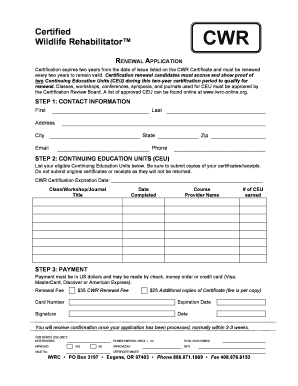
Get Cwr Application Form
How it works
-
Open form follow the instructions
-
Easily sign the form with your finger
-
Send filled & signed form or save
How to fill out the Cwr Application Form online
The Cwr Application Form is essential for the renewal of your Certified Wildlife Rehabilitator certification. This guide provides a clear, step-by-step approach to help you successfully complete the form online, ensuring that you meet all necessary requirements for renewal.
Follow the steps to complete the Cwr Application Form.
- Press the ‘Get Form’ button to acquire the Cwr Application Form and open it in your preferred online editor.
- Fill in your contact information accurately. Include your first name, last name, address, city, state, zip code, email, and phone number. This information is vital for communication regarding your application.
- Provide the details of your Continuing Education Units (CEU) in the designated section. List the title of each class, workshop, or journal, along with the date you completed it, the name of the course provider, and the number of CEUs earned. Remember to attach copies of your certificates or receipts, not the originals.
- Indicate your Cwr certification expiration date to confirm your renewal eligibility.
- Proceed to the payment section. Choose your method of payment (check, money order, or credit card) and ensure the renewal fee of $35 is included. If you desire additional copies of your certificate, include the $25 fee for each copy.
- Complete the credit card section if applicable, entering your card number, expiration date, and signature. If paying by check or money order, include your payment in the application package.
- Review all information provided to confirm its accuracy, then save changes to your form and download a copy for your records. You can also print the form or share it as needed before submitting it.
Start completing your Cwr Application Form online today!
Choose Tools > Edit PDF. The Edit PDF toolset is displayed in the secondary toolbar. In the secondary toolbar, choose More > Bates Numbering > Add.
Industry-leading security and compliance
US Legal Forms protects your data by complying with industry-specific security standards.
-
In businnes since 199725+ years providing professional legal documents.
-
Accredited businessGuarantees that a business meets BBB accreditation standards in the US and Canada.
-
Secured by BraintreeValidated Level 1 PCI DSS compliant payment gateway that accepts most major credit and debit card brands from across the globe.


