Loading
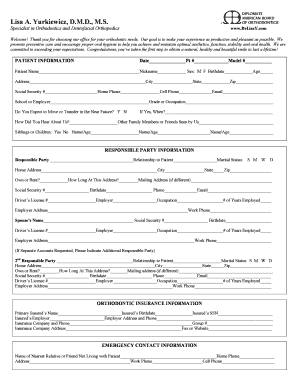
Get Yurkiewicz
How it works
-
Open form follow the instructions
-
Easily sign the form with your finger
-
Send filled & signed form or save
How to fill out the Yurkiewicz online
Completing the Yurkiewicz form online is a crucial step in your orthodontic care journey. This guide will provide you with clear, step-by-step instructions to ensure your form is filled out accurately and efficiently.
Follow the steps to complete the Yurkiewicz form online with ease.
- Click the ‘Get Form’ button to access the form and open it in your preferred online editor.
- Begin filling out the patient information section. Include the date, patient number, model number, and the patient’s full name, nickname, and sex. Don't forget to enter the birthdate and age.
- Provide the patient's address details, including street address, city, state, and zip code. Enter the social security number, home phone, cell phone, and email address.
- Indicate the school or employer of the patient along with their grade or occupation. If the patient expects to move or transfer soon, select 'Yes' or 'No' and provide the expected date if applicable.
- In the responsible party information section, enter the details of the person responsible for the patient’s account. Include their relationship to the patient and marital status, and provide their home address, phone number, and email.
- Fill out the orthodontic insurance information, including the primary insured’s name, birthdate, social security number, and employer details. Ensure you provide the insurance company information and group number.
- Complete the emergency contact information with the name and contact details of a nearest relative or friend not living with the patient.
- Detail the medical history, including current medical status, medications, allergies, and any major illnesses. Circle 'Yes' or 'No' where required and provide any additional information needed.
- In the dental history section, provide the name of the patient's dentist and the date of the last cleaning. Answer questions regarding dental concerns, pain, trauma, and habits.
- Sign and date the certification section. Ensure accuracy and completeness of the information, and understand that by signing, you grant permission for treatment and use of photographs and data.
- Finally, you can save your changes, download a copy of the completed form, print it, or share it as needed.
Complete your Yurkiewicz form online today and take the next step towards achieving your perfect smile.
Common Types of Footnotes Examples can include unexpected changes from the previous year, required disclosures, adjusted figures, accounting policy, etc. Footnotes may also contain notable future activities that are expected to have a significant impact on the company's future.
Industry-leading security and compliance
US Legal Forms protects your data by complying with industry-specific security standards.
-
In businnes since 199725+ years providing professional legal documents.
-
Accredited businessGuarantees that a business meets BBB accreditation standards in the US and Canada.
-
Secured by BraintreeValidated Level 1 PCI DSS compliant payment gateway that accepts most major credit and debit card brands from across the globe.


