Loading
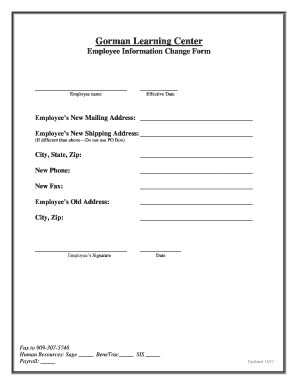
Get Employee Information Change Form (pdf) - Gorman Learning Center - Gormanlc
How it works
-
Open form follow the instructions
-
Easily sign the form with your finger
-
Send filled & signed form or save
How to fill out the Employee Information Change Form (pdf) - Gorman Learning Center - Gormanlc online
Filling out the Employee Information Change Form is a straightforward process that ensures your records are up-to-date at the Gorman Learning Center. This guide will walk you through each section of the form, providing clear instructions to facilitate your completion.
Follow the steps to complete your Employee Information Change Form successfully.
- Select the ‘Get Form’ button to access the Employee Information Change Form. This action will allow you to open the form in an appropriate editor for editing.
- Begin by entering your full name in the 'Employee name' section. This identifies you as the individual making the changes.
- In the 'Effective Date' field, input the date on which the information changes should take effect, ensuring it reflects when the changes will be recognized.
- Fill in your new mailing address in the 'Employee’s New Mailing Address' section. If your shipping address differs, provide that in the designated area while avoiding the use of a P.O. Box.
- Specify the city, state, and zip code that pertain to your new mailing address directly beneath it.
- Enter your new phone number in the 'New Phone' field, and, if applicable, your new fax number in the next field.
- Document your old mailing address in the 'Employee’s Old Address' section, along with the corresponding city and zip code, to provide a record of your previous contact information.
- Sign and date the form in the respective signature block, verifying that the information you provided is accurate and complete.
- Once you have filled out all necessary fields, you can save your changes, download the form for your records, print it, or share it with your Human Resources department as needed. For faxing, use the number 909-307-5746.
Complete your Employee Information Change Form online today to ensure your details are promptly updated!
Every duchy over two will lower the opinion of all your vassals in CK3. Each duchy will lose the opinion of your vassals by 15. This means that if you are a king and hold 5 duchies, you will have a natural -45 opinion debuff with all of your vassals. The effect of the “too many held Duchies” debuff is infinite.
Industry-leading security and compliance
US Legal Forms protects your data by complying with industry-specific security standards.
-
In businnes since 199725+ years providing professional legal documents.
-
Accredited businessGuarantees that a business meets BBB accreditation standards in the US and Canada.
-
Secured by BraintreeValidated Level 1 PCI DSS compliant payment gateway that accepts most major credit and debit card brands from across the globe.


