Loading
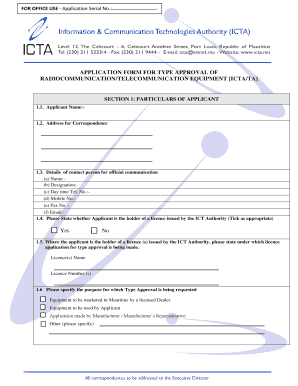
Get Bapplicationb For Type Approval Of Radiocommunication Bb - Icta - Icta
How it works
-
Open form follow the instructions
-
Easily sign the form with your finger
-
Send filled & signed form or save
How to fill out the application for type approval of radiocommunication equipment online
Filling out the application for type approval of radiocommunication equipment is an essential step for ensuring compliance with regulations. This guide provides clear instructions for each section of the application form, helping you navigate the process effortlessly.
Follow the steps to complete your application successfully.
- Press the ‘Get Form’ button to obtain the application form and open it for editing.
- Fill in Section 1 with your personal details. Provide your name, correspondence address, and contact information for official communication. Ensure all fields are completed in block letters.
- Indicate whether you hold a licence issued by the ICT Authority by ticking the appropriate box. If applicable, specify which licence you are applying under and its number.
- In Section 1.6, clarify the purpose for which type approval is being requested by selecting from the available options, such as marketing by a licensed dealer or personal use.
- Move to Section 2 to specify the equipment details. Select the type of telecommunications equipment for which you seek approval and provide the exact make and model.
- For GSM/UMTS mobile phones, ensure to electronically provide the Type Allocation Codes (TAC) to the specified email address, as outlined in the instructions within the form.
- Enter the operating frequency range and, if relevant, the channel spacing of the equipment in the provided fields.
- In Section 2.5, check the boxes to indicate the documents you are enclosing with your application, making sure to label mandatory documents appropriately.
- Complete Section 3 by providing the manufacturer’s details, including the company name and registered address.
- Review your application to ensure all information is accurate and complete. Sign the declaration, affix the company stamp if applicable, and include the date.
- Submit the application along with the necessary documents. You can save changes, download, print, or share the form as needed.
Complete your application for type approval online to ensure compliance and avoid unnecessary delays.
Related links form
Industry-leading security and compliance
US Legal Forms protects your data by complying with industry-specific security standards.
-
In businnes since 199725+ years providing professional legal documents.
-
Accredited businessGuarantees that a business meets BBB accreditation standards in the US and Canada.
-
Secured by BraintreeValidated Level 1 PCI DSS compliant payment gateway that accepts most major credit and debit card brands from across the globe.


