Loading
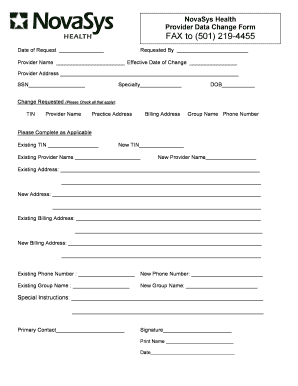
Get Novasys Provider Data Change Form
How it works
-
Open form follow the instructions
-
Easily sign the form with your finger
-
Send filled & signed form or save
How to fill out the Novasys Provider Data Change Form online
The Novasys Provider Data Change Form is essential for updating your provider information accurately. This guide will provide clear instructions to help you fill out the form online efficiently.
Follow the steps to complete the form accurately.
- Press the ‘Get Form’ button to access the form and open it in your editor.
- In the 'Date of Request' field, enter the current date of your request.
- Fill in the 'Requested By' section with the name of the individual making the request.
- Complete the 'Provider Name' field with your full name as it appears in official records.
- Indicate the 'Effective Date of Change' by specifying the date when the changes should take effect.
- Provide your current address in the 'Provider Address' section, ensuring accuracy for future correspondence.
- Enter your Social Security Number (SSN) in the corresponding field.
- Select the type of change requested by marking the applicable options such as Provider Name, Practice Address, Billing Address, Group Name, or Phone Number.
- If changing the Tax Identification Number (TIN), fill in the 'Existing TIN' and 'New TIN' fields appropriately.
- Complete the fields for existing and new provider name, address, billing address, and phone number as required.
- If there are any special instructions, write them in the 'Special Instructions' section provided.
- Enter the name of the primary contact person for follow-up in the 'Primary Contact' field.
- Ensure to sign the form with your signature, print your name, and provide the date at the end of the form.
- After completing all sections, review your submissions for accuracy, then save changes, download, print, or share the form as needed.
Begin filling out your documents online today for efficient management of your provider information.
Overview. Through Conditional Field Logic, user admins can control which profile fields are displayed—and which options are listed for those fields—based on how other fields are filled out. Certain selections act as a trigger for what is then presented to the user.
Industry-leading security and compliance
US Legal Forms protects your data by complying with industry-specific security standards.
-
In businnes since 199725+ years providing professional legal documents.
-
Accredited businessGuarantees that a business meets BBB accreditation standards in the US and Canada.
-
Secured by BraintreeValidated Level 1 PCI DSS compliant payment gateway that accepts most major credit and debit card brands from across the globe.


