Loading
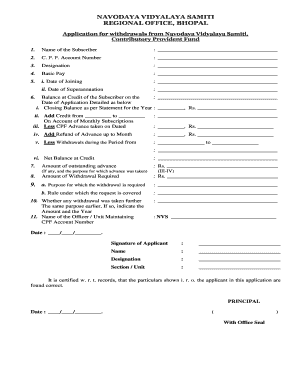
Get Cpf Part Final Withdrawal Form - Navodaya Vidyalaya Samiti ...
How it works
-
Open form follow the instructions
-
Easily sign the form with your finger
-
Send filled & signed form or save
How to fill out the CPF Part Final Withdrawal Form - Navodaya Vidyalaya Samiti online
Filling out the CPF Part Final Withdrawal Form can be straightforward when you have the right guidance. This step-by-step guide will help you understand how to complete the form online, ensuring that all necessary details are accurately provided.
Follow the steps to successfully complete your form.
- Press the ‘Get Form’ button to retrieve the CPF Part Final Withdrawal Form and open it in an appropriate editing tool.
- Begin filling out the form by providing your full name in the designated field as 'Name of the Subscriber'. Ensure that your name is spelled correctly, as it must match official documents.
- In the 'C. P. F. Account Number' field, enter your unique account number. This is vital for processing your withdrawal request.
- Fill in your 'Designation' accurately, reflecting your official position within the Navodaya Vidyalaya Samiti.
- Input your 'Basic Pay' in the respective field to ensure the CPF calculations are based on the correct amount.
- Provide the 'Date of Joining' and 'Date of Superannuation' in their respective fields. These dates are essential for verifying your service duration.
- Calculate and include the balance at your credit in the specified section. Break down the balance as follows: indicate the 'Closing Balance as per Statement for the Year', add monthly subscription credits, subtract any CPF advances taken, add any refunds of advances, and subtract any withdrawals during the specified period to determine your 'Net Balance'.
- If you have any outstanding advances, mention the amount along with the purpose for which the advance was taken in the provided space.
- State the 'Amount of Withdrawal Required' clearly, making sure it aligns with your current financial needs.
- In the following fields, explain the purpose for which the withdrawal is required and specify the rule under which your request is covered.
- If you have previously taken withdrawals for the same purpose, indicate the amount and year in the designated area.
- Complete the form by filling out the details regarding the officer/unit maintaining your CPF account and signing the form. Ensure that all names, designations, and sections are filled out correctly.
- Before submitting, review all fields to confirm accuracy. Once satisfied, save your changes, and you can download, print, or share the completed form as needed.
Start completing your CPF Part Final Withdrawal Form online today!
How to add a payment method to your Google Play account On your Android phone, go to your payment methods in Google Play. Tap Add a payment method. Choose the payment method you want to add. Follow the on-screen instructions.
Industry-leading security and compliance
US Legal Forms protects your data by complying with industry-specific security standards.
-
In businnes since 199725+ years providing professional legal documents.
-
Accredited businessGuarantees that a business meets BBB accreditation standards in the US and Canada.
-
Secured by BraintreeValidated Level 1 PCI DSS compliant payment gateway that accepts most major credit and debit card brands from across the globe.


