Loading
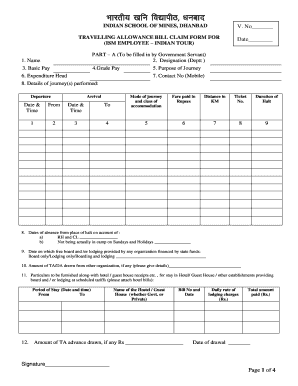
Get Invoice Bill Formate
How it works
-
Open form follow the instructions
-
Easily sign the form with your finger
-
Send filled & signed form or save
How to fill out the Invoice Bill Formate online
Filling out the Invoice Bill Formate can seem challenging, but with the right guidance, you can complete it efficiently. This guide provides clear instructions on accessing and filling out each section of the form, ensuring a smooth process for all users.
Follow the steps to successfully fill out the Invoice Bill Formate.
- Click ‘Get Form’ button to obtain the form and open it for editing.
- Enter your name in the appropriate field at the top of the form.
- Fill in your designation and department details.
- Specify your basic pay and grade pay in the designated fields.
- Indicate the purpose of your journey in the provided section.
- Select the appropriate expenditure head relevant to your journey.
- Provide your mobile contact number for any necessary follow-up.
- Detail your journey(s) performed by entering departure and arrival information, including date, time, and the mode of transport.
- Document your travel expenses by listing fares paid, distance traveled, ticket numbers, and duration of halt in the respective columns.
- Report any days of absence on account of leave or holidays in the section provided.
- Note the date on which any free board or lodging was received, along with the type of service provided.
- If applicable, detail any amounts drawn from other organizations and attach relevant documentation.
- Fill out the local conveyance charges for official purposes by providing dates, times, and transport modes used.
- Enumerate daily expenses on food, ensuring to attach supporting bills for reimbursement.
- List any other expenses related to the tour in the allocated space, certifying their authenticity.
- Sign and date the application at the bottom of the form, ensuring that all provided information is accurate.
- Finally, save your changes, and choose to download, print, or share the completed form as needed.
Complete your Invoice Bill Formate online today for a seamless process.
Related links form
How to create an invoice: A step-by-step guide Brand your invoice. ... Add a professional header. ... Include invoice information. ... Include the dates. ... Description of goods/services delivered. ... Include tax details and highlight the total money owed. ... Include payment terms. ... Add explanatory notes with terms and conditions.
Industry-leading security and compliance
US Legal Forms protects your data by complying with industry-specific security standards.
-
In businnes since 199725+ years providing professional legal documents.
-
Accredited businessGuarantees that a business meets BBB accreditation standards in the US and Canada.
-
Secured by BraintreeValidated Level 1 PCI DSS compliant payment gateway that accepts most major credit and debit card brands from across the globe.


