Loading
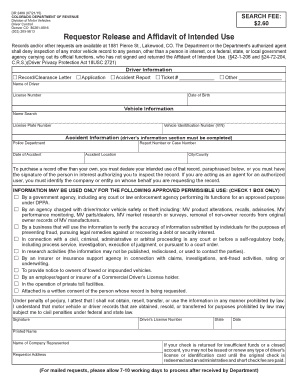
Get Requestor Release And Affidavit Of Intended Use - Colorado.gov - Colorado
How it works
-
Open form follow the instructions
-
Easily sign the form with your finger
-
Send filled & signed form or save
How to fill out the Requestor Release and Affidavit of Intended Use - Colorado.gov - Colorado online
This guide provides clear and detailed instructions on how to accurately fill out the Requestor Release and Affidavit of Intended Use form online. Following these steps will ensure that your submission is complete and adheres to Colorado's regulations.
Follow the steps to efficiently complete the form.
- Click ‘Get Form’ button to obtain the form and open it in your preferred document editor.
- Begin by entering the driver's information. Complete the fields for 'Name of Driver', 'License Number', and 'Date of Birth'. Ensure accuracy, as this information is critical for identifying the correct records.
- Next, provide the vehicle information by filling out the 'License Plate Number' and 'Vehicle Identification Number (VIN)'. This helps in associating the request with the specific vehicle in question.
- Move on to 'Accident Information'. Enter the 'Date of Accident', 'Report Number or Case Number', and 'Accident Location', including the 'City/County'. Completing this section is vital if your request relates to an accident report.
- In the section regarding intended use, select one of the permissible uses by checking the appropriate box. You must only select one box that describes the purpose for your request.
- If you are acting as an agent for someone else, include the 'Name of Company Represented' and the relevant details on whose behalf you are making the request.
- Read and agree to the declaration statement under penalty of perjury. Sign and date the document, ensuring your signature matches the 'Driver’s License Number' provided earlier.
- Finally, provide your address in the 'Requestor Address' section. After all fields are completed, review your entries for accuracy.
- Once you have filled out the form, you can save your changes, download, print, or share the document as needed.
Complete your documents online today for a smoother process.
To register an title an out-of-state vehicle, you must bring the following documents to your county title and registration office: Out-of-state title and/or current registration (not more than 6 months expired); Secure and Verifiable Identification; Proof of Colorado Vehicle Emissions (if required); Proof of Insurance;
Industry-leading security and compliance
US Legal Forms protects your data by complying with industry-specific security standards.
-
In businnes since 199725+ years providing professional legal documents.
-
Accredited businessGuarantees that a business meets BBB accreditation standards in the US and Canada.
-
Secured by BraintreeValidated Level 1 PCI DSS compliant payment gateway that accepts most major credit and debit card brands from across the globe.


