Loading
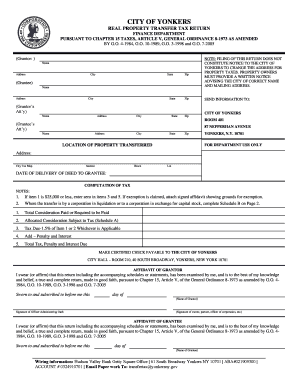
Get Basic Notary Question Filling Out A Signature Affidavit - Notary...
How it works
-
Open form follow the instructions
-
Easily sign the form with your finger
-
Send filled & signed form or save
How to fill out the Basic Notary Question Filling Out A Signature Affidavit - Notary online
Filling out the Basic Notary Question Filling Out A Signature Affidavit is a crucial step in the notary process. This guide provides clear, step-by-step instructions to ensure that users can complete the form accurately and efficiently, even without prior legal experience.
Follow the steps to complete the affidavit accurately.
- Click the ‘Get Form’ button to obtain the Signature Affidavit form and open it in your preferred editable format.
- Begin by entering the names and addresses of the grantor and grantee in their designated sections. Ensure that all information is current and accurate to avoid any processing delays.
- If applicable, fill in the names and addresses of the attorneys representing both the grantor and the grantee. This section is important for any legal correspondence regarding the transaction.
- Next, provide the location of the property being transferred, along with the tax map details. Make sure to double-check this information to ensure it corresponds to the property in question.
- In the computation of tax section, fill out items 1 through 5, providing necessary details such as total consideration paid and any penalties or interest incurred if applicable.
- Complete the Affidavit section for both grantor and grantee, ensuring that each party swears or affirms the accuracy of the return by signing in the appropriate places.
- Finally, review all entered information for accuracy and completeness. Once confirmed, save the changes, and choose to download, print, or share the completed form as needed.
Begin filling out your documents online today to ensure a streamlined process!
The short answer is no, a notary public cannot legally notarize his or her own document. ... They verify the signer's identity, watch as the signer signs the document, and lastly the notary places his or her official seal on the document (note: some states do not require seals).
Industry-leading security and compliance
US Legal Forms protects your data by complying with industry-specific security standards.
-
In businnes since 199725+ years providing professional legal documents.
-
Accredited businessGuarantees that a business meets BBB accreditation standards in the US and Canada.
-
Secured by BraintreeValidated Level 1 PCI DSS compliant payment gateway that accepts most major credit and debit card brands from across the globe.


