Loading
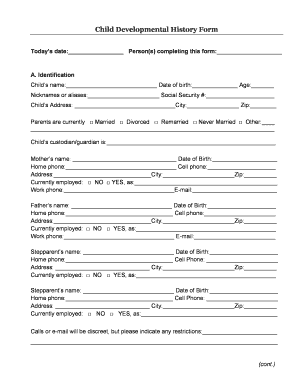
Get Child Developmental History Form - Squarespace
How it works
-
Open form follow the instructions
-
Easily sign the form with your finger
-
Send filled & signed form or save
How to fill out the Child Developmental History Form - Squarespace online
This guide is designed to assist users in accurately completing the Child Developmental History Form online. By following these step-by-step instructions, users can ensure all necessary information is provided while navigating the form efficiently.
Follow the steps to complete the form with ease:
- Click the ‘Get Form’ button to access the Child Developmental History Form and open it in your preferred browser.
- Begin with the identification section. Fill in the child's name, date of birth, age, and any nicknames. Ensure you provide the correct social security number and address details.
- Specify the relationship status of the parents and provide the details of the child's custodian or guardian. Include names, dates of birth, phone numbers, email addresses, and employment information for both parents and any stepparents.
- In the reasons section, describe the purpose of this visit in detail. If the child has received prior psychological or counseling services, state this under the relevant question and provide any necessary descriptions.
- Proceed to the referral section and identify who referred you. Include their contact information and indicate if you permit the practitioner to thank them.
- Complete the child’s medical care section by noting the primary healthcare provider's information, including clinic name, phone number, and address. Document any major illnesses, operations, current medications, sleep patterns, and physical concerns.
- In the development section, fill out all relevant details regarding pregnancy, delivery, early life milestones, and any concerns about sleep, personality, or development.
- For educational and social history, provide the name, grade, and contact details of the child’s school, as well as information about their academic performance, social behavior, hobbies, interests, and relationships with peers and siblings.
- Finally, review all sections for completeness and accuracy. Once satisfied, save any changes you have made, then download, print, or share the completed form as required.
Get started on completing your documents online today!
Father's Name: ... Please describe the mother's general health during the pregnancy: ... How old was the mother when the child was born? ... What was your child's weight at birth? ... At what age did your child sit up? ... Do you suspect your child used drugs or alcohol?
Industry-leading security and compliance
US Legal Forms protects your data by complying with industry-specific security standards.
-
In businnes since 199725+ years providing professional legal documents.
-
Accredited businessGuarantees that a business meets BBB accreditation standards in the US and Canada.
-
Secured by BraintreeValidated Level 1 PCI DSS compliant payment gateway that accepts most major credit and debit card brands from across the globe.


