Loading
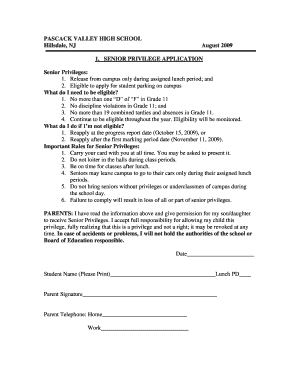
Get Senior Privilege Form
How it works
-
Open form follow the instructions
-
Easily sign the form with your finger
-
Send filled & signed form or save
How to fill out the SENIOR PRIVILEGE FORM online
The Senior Privilege Form is an important document for students wishing to take advantage of specific privileges during their senior year. This guide provides detailed instructions for filling out the form online, ensuring a smooth process.
Follow the steps to complete the form successfully.
- Press the ‘Get Form’ button to access the form and open it in your preferred editor.
- Begin by reviewing the eligibility criteria listed on the form. Ensure you meet the requirements, which include no failing grades in Grade 11, no discipline violations, and limited absences or tardies.
- In the section labeled ‘Student Name’, clearly print your full name as it appears in school records. Ensure correctness to avoid issues with your application.
- Find the field for ‘Lunch PD’ and enter your lunch period accurately. This will help the school monitor your rights to leave the campus.
- Next, have your parent or guardian read the permission statement provided in the form. They must affirm their understanding of the responsibilities involved with granting these privileges.
- Instruct your parent or guardian to sign the form in the designated ‘Parent Signature’ section. Ensure they provide their contact numbers in the corresponding fields.
- Once all sections are completed, review your entire form for any errors or missing information. This check helps prevent processing delays.
- Finally, save the changes to your document. After saving, you can download, print, or share the form as needed.
Complete your Senior Privilege Form online today for a seamless experience!
Generally, this is because Excel cannot store numbers in a cell formatted as text. Excel will not recognize your data as numbers if your cell contains trailing spaces or a leading apostrophe(') in the numbers. This can also occur when you copy-paste data from external sources or enter your data manually.
Industry-leading security and compliance
US Legal Forms protects your data by complying with industry-specific security standards.
-
In businnes since 199725+ years providing professional legal documents.
-
Accredited businessGuarantees that a business meets BBB accreditation standards in the US and Canada.
-
Secured by BraintreeValidated Level 1 PCI DSS compliant payment gateway that accepts most major credit and debit card brands from across the globe.


