Loading
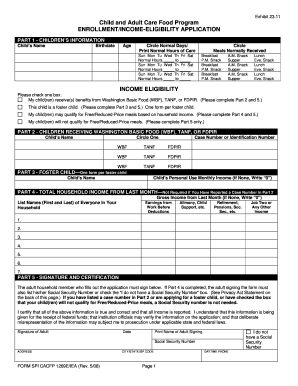
Get Form Spi Cacfp 1269e Iea 2019 2020 Washington State
How it works
-
Open form follow the instructions
-
Easily sign the form with your finger
-
Send filled & signed form or save
How to fill out the Form Spi Cacfp 1269e Iea 2019 2020 Washington State online
This guide provides a comprehensive overview of how to accurately fill out the Form Spi Cacfp 1269e Iea for the Child and Adult Care Food Program in Washington State. By following these steps, you will ensure all necessary information is correctly submitted online.
Follow the steps to complete the form online.
- Click 'Get Form' button to access the form and open it in the appropriate editing environment.
- Begin with Part 1, providing information about the children. Fill in the child's name, birthdate, and age, then indicate normal days of care and hours accordingly. Circle the meals the child typically receives, such as breakfast, lunch, and snacks.
- Proceed to the income eligibility section. Check the box that corresponds to your situation regarding benefits from Washington Basic Food (WBF), TANF, or FDPIR, and complete the relevant parts based on your selection.
- If applicable, complete Part 2 by listing the name of the child receiving benefits and their case or identification number.
- If the application is for a foster child, fill out Part 3 with the child's name and personal income if applicable.
- In Part 4, provide total household income information. List each household member's name and their respective earnings, alimony, pension income, or any other sources of income. If there are none, indicate '0'.
- Complete Part 5 by signing and certifying that all information provided is true. Include your Social Security number unless exemptions apply.
- If necessary, you may fill out Part 6, which collects identifying information, although this part is optional.
- Finally, save your changes, and prepare to download, print, or share the form as needed.
Complete your documents online today to ensure timely processing.
Select the Edit ribbon. Click "Insert," then "Bates Numbering," and Add. Click "Add Files" in the new dialog box and select all the files that you wish to number. You can also apply the scheme to any documents currently open in Power PDF.
Industry-leading security and compliance
US Legal Forms protects your data by complying with industry-specific security standards.
-
In businnes since 199725+ years providing professional legal documents.
-
Accredited businessGuarantees that a business meets BBB accreditation standards in the US and Canada.
-
Secured by BraintreeValidated Level 1 PCI DSS compliant payment gateway that accepts most major credit and debit card brands from across the globe.


