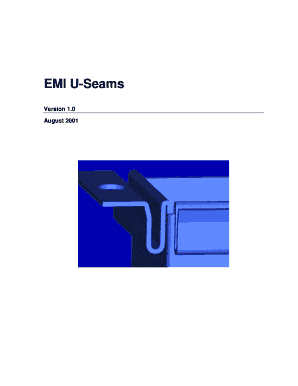
Get Emi U-seams V1.0 - Form Factors - Formfactors
How it works
-
Open form follow the instructions
-
Easily sign the form with your finger
-
Send filled & signed form or save
How to fill out the EMI U-Seams V1.0 - Form Factors - Formfactors online
The EMI U-Seams V1.0 - Form Factors - Formfactors provides essential guidelines for designing U-seams to ensure effective electromagnetic interference containment. This guide will walk you through each section of the form, assisting you in providing the necessary information clearly and accurately.
Follow the steps to fill out the form effectively.
- Press the ‘Get Form’ button to acquire the EMI U-Seams V1.0 - Form Factors - Formfactors, making it accessible in your document management environment.
- Begin by entering your name and contact information in the designated fields, ensuring correct spelling for accurate communication.
- Provide the 'Project Name' associated with the U-seam design to maintain reference integrity.
- Specify the 'Design Type' you are implementing, selecting from the given options that best describe your U-seam configuration.
- Fill out the 'Gap Geometry' section, accurately detailing dimensions such as U-Seam Width, Thickness of the L-Section, and Average Gap to facilitate precise measurements.
- In the 'Overlap Details' section, indicate the depth of overlap you intend to use in the design to ensure optimal shielding effectiveness.
- Complete the 'Tolerance Considerations' by reviewing and entering any specific tolerances related to your design, to ensure compliance with the manufacturing requirements.
- Review all sections for completeness and accuracy, then save your changes, download the document, print it, or share it as necessary.
Start filling out your EMI U-Seams V1.0 - Form Factors - Formfactors online to ensure your design meets the necessary standards!
How to Design a Business, Company, or Personal Logo Start With Your Story. ... Brainstorm Words That Describe Your Brand. ... Sketch Ideas Based on These Words. ... Test Your Top Sketches With Your Buyer Persona. ... Refine Your Chosen Sketch. ... Develop Your Logo's Layout on a Free Design Platform. ... Pick Versatile Color Options. ... Choose a Font.
Industry-leading security and compliance
-
In businnes since 199725+ years providing professional legal documents.
-
Accredited businessGuarantees that a business meets BBB accreditation standards in the US and Canada.
-
Secured by BraintreeValidated Level 1 PCI DSS compliant payment gateway that accepts most major credit and debit card brands from across the globe.


