Loading
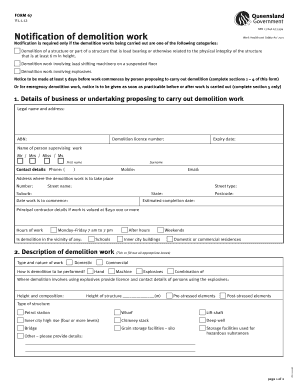
Get Demolition Form
How it works
-
Open form follow the instructions
-
Easily sign the form with your finger
-
Send filled & signed form or save
How to fill out the Demolition Form online
Filling out the Demolition Form online is a crucial step for notifying relevant authorities about demolition work. This guide will provide you with clear, step-by-step instructions to ensure that you complete the form accurately and effectively.
Follow the steps to successfully complete the Demolition Form
- Click ‘Get Form’ button to access the Demolition Form and open it for editing.
- In section 1, provide details about the business or undertaking proposing to carry out demolition work. This includes legal name, address, ABN, demolition licence number, expiry date, and information about the supervising person, including their name and contact details.
- Enter the address where the demolition work will take place, including street number, street name, suburb, state, and postcode. Also, specify the expected start and completion dates for the work.
- If the demolition work is valued at $250,000 or more, provide details for the principal contractor, including their hours of work.
- In section 2, describe the nature of the demolition work. Specify if it is domestic or commercial and select the methods of demolition that will be used, e.g., hand, machine, or explosives.
- Detail any structures involved and their heights, including checking any relevant boxes for specific types of demolition such as petrol stations or inner city buildings.
- In section 3, provide any necessary additional information regarding road closures or traffic control. Confirm whether disconnection of services like gas, electricity, or water will be required and address any issues regarding bonded or friable asbestos.
- Section 4 requires you to complete your personal details as the individual filling out the form, including your name, position, and contact information.
- If you are completing the emergency services section, provide the relevant information in section 5 about the nature of the emergency demolition work.
- Once all sections are complete, save your changes, then download, print, or prepare to share the form as required. Finally, submit your completed notification to the Advisory and Assessment Centre by the provided email, fax, or post.
Complete your Demolition Form online today to ensure compliance and begin your demolition work smoothly.
The Company Portal app gives you access to: Your organization's network, email, and work files. Work or school-related apps. Remote actions such as the option to reset an enrolled device to factory settings if lost or stolen.
Industry-leading security and compliance
US Legal Forms protects your data by complying with industry-specific security standards.
-
In businnes since 199725+ years providing professional legal documents.
-
Accredited businessGuarantees that a business meets BBB accreditation standards in the US and Canada.
-
Secured by BraintreeValidated Level 1 PCI DSS compliant payment gateway that accepts most major credit and debit card brands from across the globe.


