Loading
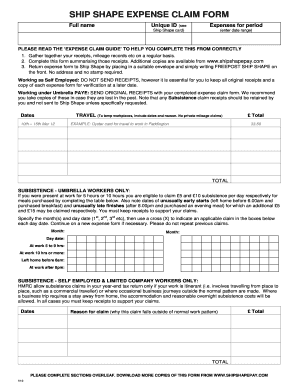
Get Myshipshape
How it works
-
Open form follow the instructions
-
Easily sign the form with your finger
-
Send filled & signed form or save
How to fill out the Myshipshape online
The Myshipshape expense claim form is designed to help users submit their expense claims efficiently. This guide will provide clear and supportive instructions on completing each section of the form to ensure you provide all necessary information accurately.
Follow the steps to complete your Myshipshape expense claim form successfully.
- Click ‘Get Form’ button to obtain the form and open it in the editor.
- Enter your full name in the designated field to identify your claim.
- Input your unique ID found on your Ship Shape card to link your claim to your account.
- Specify the date range for the expenses you are claiming. Ensure this covers the period of expenses incurred.
- Gather all relevant receipts and documentation like mileage records for your expenses.
- Complete the travel section, indicating dates, reasons for travel, and total costs. Be sure to include only work-related travel.
- If applicable, fill out the subsistence section specifically for umbrella workers, detailing your presence for 5 or 10 hours and indicating any early or late starts for additional claims.
- For self-employed users, complete the subsistence section noting reasons that justify claims outside normal work patterns.
- Document any work items purchased like tools or equipment with the date and total cost in the corresponding section.
- Provide telephone expenses, attaching itemized bills or prepaid receipts that indicate business calls.
- List accommodation expenses incurred while working away from your UK residence, including dates, proprietor details, and costs.
- Complete the section for other expenses incurred that are necessary for your work duties, providing totals where required.
- If using a private vehicle for business, fill in the destination, reason for journey, vehicle type, and the number of miles driven.
- Sign and date the form to confirm the information is accurate and expenses were incurred while performing your duties.
- Once all sections are filled, save your changes, and decide if you want to download, print, or share the completed form.
Complete your expense claims online with confidence and ease!
Ship Shape facilitates long term bona-fide self employed status which eliminates the cost of Employer's NI and paid absence. Clients use Ship Shape Pay as a contract alternative to employees, preferably contracting through their existing agency.
Industry-leading security and compliance
US Legal Forms protects your data by complying with industry-specific security standards.
-
In businnes since 199725+ years providing professional legal documents.
-
Accredited businessGuarantees that a business meets BBB accreditation standards in the US and Canada.
-
Secured by BraintreeValidated Level 1 PCI DSS compliant payment gateway that accepts most major credit and debit card brands from across the globe.


