Loading
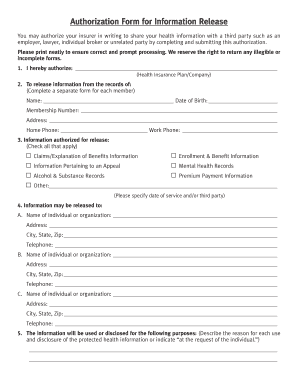
Get Cut6556-authorization Form For Information Release - Carefirst
How it works
-
Open form follow the instructions
-
Easily sign the form with your finger
-
Send filled & signed form or save
How to fill out the CUT6556-Authorization Form For Information Release - CareFirst online
The CUT6556-Authorization Form For Information Release - CareFirst is essential for authorizing the release of your health information to a designated third party. This guide provides clear and detailed instructions on how to complete the form accurately to ensure timely processing.
Follow the steps to successfully complete the authorization form
- Click the ‘Get Form’ button to access the CUT6556 form and open it in your preferred editing tool.
- In the first section, label the health insurance plan or company you are authorizing to release information. Ensure that the name is filled in clearly.
- Provide personal details for the individual whose health information is being released. This includes their name, date of birth, membership number, address, home phone, and work phone. Make sure to be precise to prevent delays.
- In the information authorized for release section, check the applicable boxes to specify which types of information you are authorizing to be shared. Options include claims information, enrollment data, mental health records, and more.
- List the individual or organization to whom the information will be sent. Fill in their name, address, city, state, zip code, and telephone number accurately.
- If necessary, repeat the previous step for up to two additional individuals or organizations until all designated parties are included.
- Fill in the purpose for the disclosure of information. You may describe the reason for each use or state 'at the request of the individual.'
- Review the statements regarding authorization. Acknowledge and understand each statement before proceeding. You may need to specify a date of expiration for the authorization.
- Sign and date the form, ensuring that your signature is legible, and include the date on which you are signing.
- If you are signing on behalf of another individual, attach the necessary legal documentation to verify your authority to do so.
- Once completed, save your changes, and you may choose to download or print the form for your records. If required, send the authorization to the designated privacy office.
Complete your documents online today and ensure your health information is released promptly.
The name of the person or entity authorized to make the request (usually the patient) The complete name of the person or entity to receive the protected health information (PHI) A specific description of the information to be used or disclosed, including the dates of service.
Industry-leading security and compliance
US Legal Forms protects your data by complying with industry-specific security standards.
-
In businnes since 199725+ years providing professional legal documents.
-
Accredited businessGuarantees that a business meets BBB accreditation standards in the US and Canada.
-
Secured by BraintreeValidated Level 1 PCI DSS compliant payment gateway that accepts most major credit and debit card brands from across the globe.


