Loading
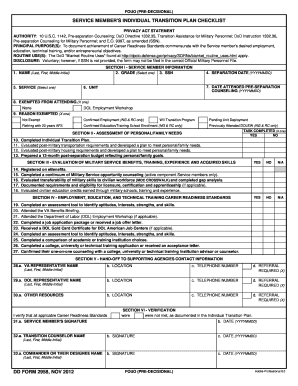
Get Dd Form 2958
How it works
-
Open form follow the instructions
-
Easily sign the form with your finger
-
Send filled & signed form or save
How to fill out the Dd Form 2958 online
Filling out the Dd Form 2958 is a crucial step in documenting your Career Readiness Standards as part of your transition plan. This guide provides a clear, step-by-step approach to help you complete the form online effectively.
Follow the steps to fill out the Dd Form 2958.
- Click the 'Get Form' button to obtain the form and open it in the editor.
- In section I, enter your name in the format of Last, First, and Middle Initial. This identifies you as the service member.
- For the Grade field, select your appropriate grade from the options provided (E1-E9, W1-W5, or O1-O10).
- Input your Social Security Number (SSN) in the designated field for accurate identification.
- Enter your expected separation date in the format YYYYMMDD.
- Select your service branch from the available options to indicate your current affiliation.
- Provide the designation of your current unit of assignment in the Unit field.
- Record the date you attended pre-separation counseling in the YYYYMMDD format.
- In the Exempted from Attending field, mark the appropriate box to indicate if you are exempt from attending the DOL Employment Workshop.
- Mark your reason for exemption if applicable, or note 'Not Exempt' if you don't meet the exemption criteria.
- Complete sections II through VI by either marking the boxes for activities completed or indicating responses for assessments and verification.
- Fill in the contact details for VA and DOL representatives if required, ensuring to mark the 'Referral Required' box where necessary.
- In the verification section, provide the required signatures and dates to certify the completion of the form.
- Once all sections are completed, you can save changes, download, print, or share the form as needed.
Start filling out the Dd Form 2958 online today to ensure a smooth transition process.
What is a bookmark/favourite? A bookmark is a web browser feature used to save a web site's URL address for future reference. Bookmarks save user and browser time, which is especially useful for Web pages with long URLs or accessing a specific part of the site that might not be the homepage for the site.
Industry-leading security and compliance
US Legal Forms protects your data by complying with industry-specific security standards.
-
In businnes since 199725+ years providing professional legal documents.
-
Accredited businessGuarantees that a business meets BBB accreditation standards in the US and Canada.
-
Secured by BraintreeValidated Level 1 PCI DSS compliant payment gateway that accepts most major credit and debit card brands from across the globe.


