Loading
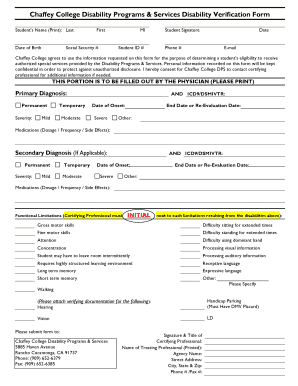
Get Disability Verification Form - Chaffey College - Chaffey
How it works
-
Open form follow the instructions
-
Easily sign the form with your finger
-
Send filled & signed form or save
How to fill out the Disability Verification Form - Chaffey College - Chaffey online
The Disability Verification Form is essential for students seeking to access specialized services provided by Chaffey College's Disability Programs & Services. This guide will walk you through the process of filling out the form online to ensure your application is complete and accurate.
Follow the steps to successfully complete the form online.
- Press the ‘Get Form’ button to acquire the Disability Verification Form and open it in your preferred document editor.
- Begin by filling out the student’s name, date of birth, social security number, student ID number, and contact information including phone number and email address.
- Now, provide your signature and date to consent to the use of the information for determining eligibility for special services.
- Next, the certifying professional section requires your physician to fill out details regarding your primary diagnosis, including severity, date of onset, and if applicable, an end date or re-evaluation date.
- In this section, the physician should also list medications along with their dosage, frequency, and any side effects.
- If there is a secondary diagnosis, the physician must repeat the previous steps for this condition.
- The certifying professional should then indicate functional limitations. They must initial next to each area where limitations apply, such as gross motor skills and attention.
- Supplement your application with any required documentation as specified within the form, such as proof for handicap parking.
- Lastly, the certifying professional must provide their name, title, agency information, and contact details in the designated section.
- Once all fields are complete, save your changes and download or print the completed form for submission.
Ensure you complete the Disability Verification Form online to access the necessary support services.
Click on the Canvas icon to launch the application. The Canvas Help Desk: (909) 652-6975.
Industry-leading security and compliance
US Legal Forms protects your data by complying with industry-specific security standards.
-
In businnes since 199725+ years providing professional legal documents.
-
Accredited businessGuarantees that a business meets BBB accreditation standards in the US and Canada.
-
Secured by BraintreeValidated Level 1 PCI DSS compliant payment gateway that accepts most major credit and debit card brands from across the globe.


