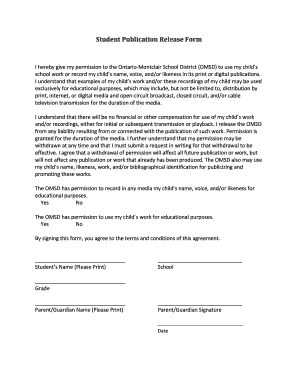
Get School Picture Release Form Omsd
How it works
-
Open form follow the instructions
-
Easily sign the form with your finger
-
Send filled & signed form or save
How to fill out the School Picture Release Form Omsd online
Filling out the School Picture Release Form Omsd online is a straightforward process that allows you to grant permission for your child's work or likeness to be used in various publications. This guide will take you through each step to ensure you complete the form accurately and with confidence.
Follow the steps to successfully complete the form online.
- Press the ‘Get Form’ button to access the School Picture Release Form Omsd and open it in your preferred editing tool.
- Begin by reviewing the purpose of the form, which is to grant the Ontario-Montclair School District (OMSD) permission to use your child's name, image, or work. This is important to understand as you proceed.
- Indicate whether you give permission for OMSD to record your child's name, voice, and likeness. You can do this by selecting either 'Yes' or 'No' in the corresponding checkbox.
- Next, confirm whether you allow OMSD to use your child's work for educational purposes. Again, select 'Yes' or 'No' in the appropriate checkbox.
- Fill in your child's full name as you would like it to appear in any publications. Write this clearly in the designated field.
- Specify the school your child attends by entering the school's name in the provided section.
- Record your child's grade in the indicated space to complete the required information about your child.
- Provide your own name as the parent or guardian. Make sure to print it legibly in the designated section to avoid any confusion.
- Sign the form in the provided space to formally agree to the terms and conditions outlined in the document.
- Finally, indicate the date when you are completing the form by entering it in the specified field. Once you have reviewed all provided information for accuracy, save your changes, and proceed to download, print, or share the completed form as needed.
Complete your School Picture Release Form Omsd online today to ensure your child's work can be celebrated and shared.
0:52 5:08 Calculating Form Fields – Create a Calculating Invoice in Word YouTube Start of suggested clip End of suggested clip And in the type i'm going to select number and in the format. I'm going to select currency. ThenMoreAnd in the type i'm going to select number and in the format. I'm going to select currency. Then down here i'm going to bookmark that and label it. Price. And i'm going to select calculate on exit.
Industry-leading security and compliance
-
In businnes since 199725+ years providing professional legal documents.
-
Accredited businessGuarantees that a business meets BBB accreditation standards in the US and Canada.
-
Secured by BraintreeValidated Level 1 PCI DSS compliant payment gateway that accepts most major credit and debit card brands from across the globe.


