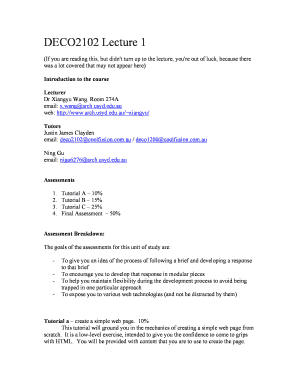
Get Deco2102
How it works
-
Open form follow the instructions
-
Easily sign the form with your finger
-
Send filled & signed form or save
How to fill out the Deco2102 online
This guide provides clear instructions on how to complete the Deco2102 form online, ensuring that users of all experience levels can navigate the process with ease. Follow these steps to submit the necessary information accurately and efficiently.
Follow the steps to fill out the Deco2102 form online.
- Click the ‘Get Form’ button to access the Deco2102 document and open it in the designated form editor.
- Begin by entering your personal details in the required fields. This may include your full name, student ID, and contact information. Make sure all information is accurate.
- Proceed to the section where you will detail your assessments. List each assignment as indicated and provide the relevant URL links as per the example provided in the course outline.
- Review the assessment breakdown and ensure you understand the percentage allocation for each component. This will guide you in managing your workload effectively.
- Complete the sections about the timeline of your studies, entering the relevant dates and topics covered throughout the course as specified.
- Fill out the feedback section where applicable. This may involve expressing your thoughts on the course materials or assessments.
- Once all sections are completed, review your entries for accuracy and completeness. It is crucial to ensure no fields are left empty and all information is correct.
- After verifying your entries, save the changes. You can choose to download, print, or share the Deco2102 form as necessary for your records or submission.
Start filling out your Deco2102 form online today to ensure timely and efficient submission!
0:14 2:19 Word Insert or Remove a Page Break - Works on any Version of Word. YouTube Start of suggested clip End of suggested clip In this segment of the word tutorial i'll demonstrate how to insert a page break in a document. SoMoreIn this segment of the word tutorial i'll demonstrate how to insert a page break in a document. So let's say we have this document. And we want this to always start on a new page. So this heading to
Industry-leading security and compliance
-
In businnes since 199725+ years providing professional legal documents.
-
Accredited businessGuarantees that a business meets BBB accreditation standards in the US and Canada.
-
Secured by BraintreeValidated Level 1 PCI DSS compliant payment gateway that accepts most major credit and debit card brands from across the globe.


