Loading
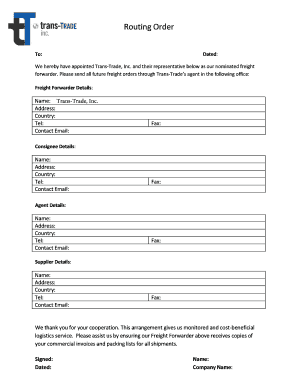
Get Routing Order
How it works
-
Open form follow the instructions
-
Easily sign the form with your finger
-
Send filled & signed form or save
How to fill out the Routing Order online
Filling out the Routing Order is an essential step in streamlining your logistics service. This guide provides clear, step-by-step instructions to help you accurately complete the form online and ensure smooth processing.
Follow the steps to fill out the Routing Order online.
- Press the ‘Get Form’ button to obtain the Routing Order and open it in your preferred editor.
- In the 'To' field, enter the name of the recipient or the organization that should receive the Routing Order.
- In the 'Dated' field, enter the date when you are completing the Routing Order.
- Fill in the Freight Forwarder details by providing the name, address, country, telephone number, contact email, and fax of Trans-Trade, Inc.
- Complete the Consignee details section with the name, address, country, telephone number, contact email, and fax of the consignee.
- Provide the Agent details by entering the name, address, country, telephone number, contact email, and fax for the agent managing the freight.
- Input the Supplier details, including the name, address, country, telephone number, contact email, and fax of the supplier.
- Sign the Routing Order by including your name and company name, along with the date of signing.
- Once all fields are completed, review the information for accuracy. After ensuring correctness, you can save your changes, download a copy for your records, print it, or share the completed Routing Order as needed.
Ensure your logistics process runs smoothly by filling out the Routing Order online today.
Routing order: written instruction on stationary of the freight payer in which he confirms that he has his shipment(s) transported by a certain carrier. This creates clarity towards the supplier and prevents unauthorised parties claiming and collecting your valuable goods without questions being asked.
Industry-leading security and compliance
US Legal Forms protects your data by complying with industry-specific security standards.
-
In businnes since 199725+ years providing professional legal documents.
-
Accredited businessGuarantees that a business meets BBB accreditation standards in the US and Canada.
-
Secured by BraintreeValidated Level 1 PCI DSS compliant payment gateway that accepts most major credit and debit card brands from across the globe.


