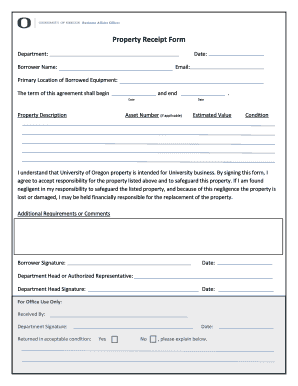
Get Property Receipt Form
How it works
-
Open form follow the instructions
-
Easily sign the form with your finger
-
Send filled & signed form or save
How to fill out the Property Receipt Form online
The Property Receipt Form is a crucial document for managing borrowed equipment at the University of Oregon. This guide provides clear instructions on how to complete the form online, ensuring that responsibilities for borrowed property are understood and agreed upon.
Follow the steps to fill out the Property Receipt Form online.
- Click the ‘Get Form’ button to obtain the form and open it in your editor.
- Enter the department name in the designated field, ensuring it is accurately reflected.
- Fill in the date of the transaction in the provided field. This is typically the date you are borrowing the equipment.
- Input your name as the borrower in the section labeled 'Borrower Name'.
- Provide your email address in the indicated field to facilitate communication regarding the borrowed equipment.
- Specify the primary location where the borrowed equipment will be used.
- Indicate the term of the agreement by entering the start and end dates.
- Describe the property being borrowed in the 'Property Description' section.
- If applicable, enter the asset number of the equipment.
- Indicate the estimated value of the borrowed property in the relevant field.
- Assess and state the condition of the property upon borrowing.
- Acknowledge your responsibilities by signing the form in the 'Borrower Signature' section and inputting the date.
- The department head or authorized representative should sign and date in the designated areas.
- For office use, complete the fields for 'Received By' and 'Department Signature' to finalize the process.
- Confirm if the item was returned in acceptable condition, and provide an explanation if it was not.
- Once all information is filled in, save your changes, and choose to download, print, or share the form as necessary.
Complete the Property Receipt Form online today to ensure proper management of your borrowed equipment.
Keyboard shortcut to add bullet points in Microsoft Word Press CTRL + Shift + L. Word will automatically apply bullet points and insert indents to the paragraphs.
Fill Property Receipt Form
Receipt for Property. Information. You can use this receipt template to record any items of uniform or property that you provide to an employee. This company property receipt document records an employee receiving various company property items for work purposes. Use them to confirm payment for a property sale or issue receipts for monthly rent. Free downloadable and printable PDF property receipt templates are available for your personal or business needs.
Industry-leading security and compliance
-
In businnes since 199725+ years providing professional legal documents.
-
Accredited businessGuarantees that a business meets BBB accreditation standards in the US and Canada.
-
Secured by BraintreeValidated Level 1 PCI DSS compliant payment gateway that accepts most major credit and debit card brands from across the globe.


