Loading
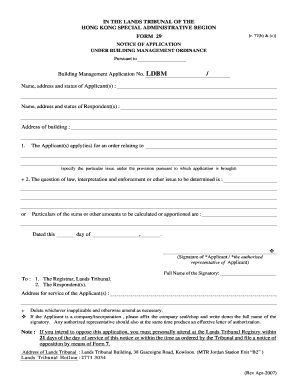
Get 77(b) & (c)
How it works
-
Open form follow the instructions
-
Easily sign the form with your finger
-
Send filled & signed form or save
How to fill out the 77(b) & (c) online
This guide provides clear and concise instructions on how to fill out the 77(b) & (c) form online. Designed for users with varying levels of experience, it will help you navigate the process smoothly and ensure that you complete your application accurately.
Follow the steps to fill out your 77(b) & (c) application form online:
- Press the ‘Get Form’ button to access the 77(b) & (c) form and open it in your preferred editing environment.
- In the first section, provide the Building Management Application number in the designated field.
- Fill in the name, address, and status of the applicants accurately to avoid any processing issues.
- Next, detail the name, address, and status of the respondents in the corresponding fields.
- Indicate the address of the building related to your application.
- Specify the particular issue under the provision pursuant to which your application is brought.
- Clearly state the question of law or other issues that need determination.
- If applicable, provide particulars concerning any sums or amounts that need to be calculated or apportioned.
- Enter the date on which you are filing the application.
- Sign the form as the applicant or authorized representative, and provide their full name.
- Complete the address for service of the applicants ensuring it is current and accurate.
- If you are representing a company, affix the company seal and include the full name of the signatory.
- Finally, review all entries for accuracy, save your changes, and proceed to download, print, or share the completed form as needed.
Start completing your documents online today for a smoother filing process.
As they awaken thanks to Hajime Hinata/Izuru's talents, Class 77-B went to the location of the Final Killing Game and prevent their classmate, Ryota Mitarai, from brainwashing the world with his Hope Video.
Industry-leading security and compliance
US Legal Forms protects your data by complying with industry-specific security standards.
-
In businnes since 199725+ years providing professional legal documents.
-
Accredited businessGuarantees that a business meets BBB accreditation standards in the US and Canada.
-
Secured by BraintreeValidated Level 1 PCI DSS compliant payment gateway that accepts most major credit and debit card brands from across the globe.


