Loading
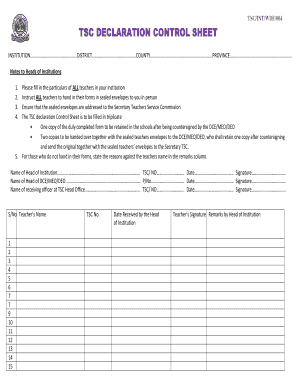
Get Gce Form Mu5b Ii New Spec A2 - English
How it works
-
Open form follow the instructions
-
Easily sign the form with your finger
-
Send filled & signed form or save
How to use or fill out the GCE Form MU5B Ii New Spec A2 - English online
Filling out the GCE Form MU5B Ii New Spec A2 - English online is a straightforward process that helps ensure accuracy in reporting. This guide will take you through each section and field, providing you with comprehensive instructions tailored to assist you step-by-step.
Follow the steps to complete the GCE Form MU5B Ii New Spec A2 - English online
- Press the ‘Get Form’ button to access the form and open it in your preferred online document editor.
- Begin by filling in the institution details at the top of the form. This includes the institution name, district, county, and province.
- Next, you will need to provide particulars for all teachers in your institution. Fill in their names, TSC numbers, and other required information in the designated fields.
- Instruct all teachers to submit their forms in sealed envelopes addressed to the Secretary of the Teachers Service Commission. Make sure to gather these envelopes in person.
- The declaration control sheet must be completed in triplicate. Ensure that you retain one copy at the school after it has been countersigned by the DCE, MEO, or DEO.
- Two copies should be submitted alongside the sealed envelopes from the teachers. The DCE, MEO, or DEO will sign one copy and return it to you.
- Finally, for any teachers who do not submit their forms, indicate the reasons in the remarks column next to their names as appropriate.
- After filling out all sections, be sure to save your changes. You may also choose to download, print, or share the form as needed.
Complete your documents online today for a more efficient submission process.
In the graphics area, click the text of the cell to edit. Type and edit the text and use the formatting options of the Note Formatting pop-up toolbar. Click Tab to proceed to the next table cell, or Shift+Tab to proceed to the previous table cell. Click OK on the toolbar.
Industry-leading security and compliance
US Legal Forms protects your data by complying with industry-specific security standards.
-
In businnes since 199725+ years providing professional legal documents.
-
Accredited businessGuarantees that a business meets BBB accreditation standards in the US and Canada.
-
Secured by BraintreeValidated Level 1 PCI DSS compliant payment gateway that accepts most major credit and debit card brands from across the globe.


