Loading
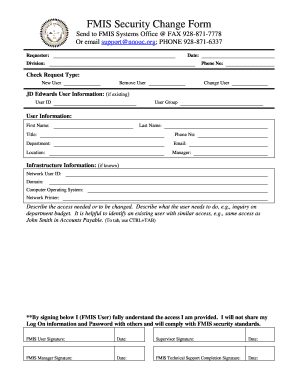
Get Nnooc Org
How it works
-
Open form follow the instructions
-
Easily sign the form with your finger
-
Send filled & signed form or save
How to fill out the Nnooc Org online
This guide provides a comprehensive overview of how to complete the Nnooc Org online form, ensuring you understand each section and can provide the necessary information accurately. Follow these steps to streamline your submission process.
Follow the steps to successfully fill out the Nnooc Org online form.
- Click ‘Get Form’ button to retrieve the form and open it in your editing tool.
- Begin by filling out the requestor information. Include your name, date of the request, the division you are associated with, and your phone number.
- Select the type of request by checking the appropriate box: New User, Remove User, or Change User.
- If you are an existing JD Edwards user, provide your User ID and User Group for reference.
- Next, input your personal details in the User Information section: First Name, Last Name, Title, Phone Number, Department, Email, Location, and Manager's name.
- If you have infrastructure information available, fill out the Network User ID, Domain, Computer Operating System, and Network Printer details.
- Clearly describe the access needed or to be changed. Mention specific tasks, like inquiries regarding department budgets, and reference any existing users with similar access for clarity.
- Sign in the designated areas: first as the FMIS User, then ensure your supervisor and FMIS Manager also sign, followed by the FMIS Technical Support completion signature.
- Once all fields are completed, review the form for accuracy. Save your changes, and consider downloading or printing a copy for your records.
Complete your Nnooc Org online document today to ensure your request is processed promptly.
When should I expect my Navajo Nation hardship payment? The goal is to have checks to all recipients in the mail by the end of February. Payments will automatically go to enrolled members who received help in either 2020 or 2021 under a separate relief program called the Navajo Nation CARES Fund Hardship Assistance.
Industry-leading security and compliance
US Legal Forms protects your data by complying with industry-specific security standards.
-
In businnes since 199725+ years providing professional legal documents.
-
Accredited businessGuarantees that a business meets BBB accreditation standards in the US and Canada.
-
Secured by BraintreeValidated Level 1 PCI DSS compliant payment gateway that accepts most major credit and debit card brands from across the globe.


