Loading
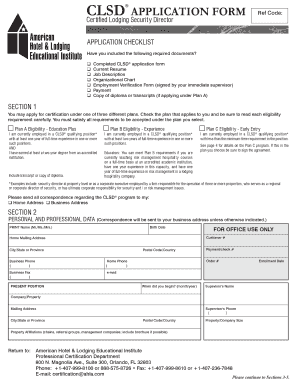
Get Clsd Application Form - American Hotel & Lodging ... - Ahlei
How it works
-
Open form follow the instructions
-
Easily sign the form with your finger
-
Send filled & signed form or save
How to fill out the CLSD APPLICATION FORM - American Hotel & Lodging Educational Institute online
This guide provides detailed, step-by-step instructions for filling out the CLSD application form online. By following these clear and supportive directions, you can ensure that your application is completed accurately and efficiently.
Follow the steps to fill out the CLSD application form successfully.
- Click the ‘Get Form’ button to obtain the CLSD APPLICATION FORM and open it in your preferred editing tool.
- Review the application checklist included at the beginning of the form to ensure you have all necessary documents ready. Required documents typically include a completed application form, current resume, job description, organizational chart, employment verification form, payment information, and diploma or transcripts if applying under Plan A.
- In Section 1, select the certification plan that applies to you: Plan A, Plan B, or Plan C. Carefully read the eligibility requirements for each plan and mark the box corresponding to your choice.
- Proceed to Section 2 and fill in your personal and professional data. Provide your name, birth date, contact information, and details about your current position. Make sure all details are accurate and clearly written.
- In Section 3, fill out the payment details. Indicate whether your property is an AH&LA member, and provide payment information accordingly, selecting a payment method that is convenient for you.
- In Section 4, provide proctor information for the CLSD examination. If you have not selected a proctor yet, you can indicate that you will arrange this later.
- Finally, review Section 5, the Certification Agreement. Read the agreement carefully and sign and date the application. Ensure that your signature matches your name as printed in the application.
- Once all sections have been completed and reviewed for accuracy, save your changes. You can then download a copy of your completed application form for your records, print it out, or share it as necessary.
Complete your CLSD application form online today to advance your professional certification!
SoftPro 360 is the free vendor portal that connects you with the closing, title and escrow service providers you need.
Industry-leading security and compliance
US Legal Forms protects your data by complying with industry-specific security standards.
-
In businnes since 199725+ years providing professional legal documents.
-
Accredited businessGuarantees that a business meets BBB accreditation standards in the US and Canada.
-
Secured by BraintreeValidated Level 1 PCI DSS compliant payment gateway that accepts most major credit and debit card brands from across the globe.


