Loading
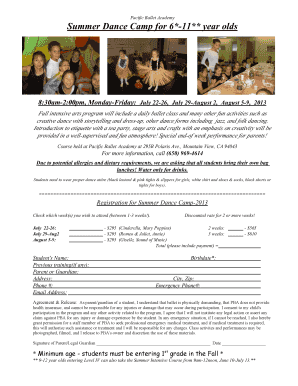
Get Resume Fill Up Form Pdf
How it works
-
Open form follow the instructions
-
Easily sign the form with your finger
-
Send filled & signed form or save
How to fill out the Resume Fill Up Form Pdf online
Filling out the Resume Fill Up Form Pdf online can be a straightforward process when you know how to navigate the various sections. This guide will provide you with clear, step-by-step instructions to help you complete the form efficiently.
Follow the steps to fill out the Resume Fill Up Form Pdf online.
- Click ‘Get Form’ button to obtain the form and open it in the editor, enabling you to fill out the necessary information.
- Begin by entering the student's name in the designated field. Make sure to spell the name correctly, as this is fundamental for registration.
- If applicable, provide information about any previous training the student may have had in dance or related activities.
- Fill in the name of the parent or guardian who is responsible for the student.
- Enter the address for the family residence, ensuring that all details such as street, city, and zip code are accurate.
- Input the parent's or guardian's phone number, which will be used for contact purposes.
- Include the email address to ensure prompt communication regarding the dance camp.
- Select the week(s) the student wishes to attend by checking the appropriate boxes provided for each of the available weeks.
- Specify the total amount for the registration based on the number of weeks selected, according to the pricing structure outlined in the form.
- Fill in the birthdate of the student to verify their age and eligibility for the camp.
- Enter the city and zip code where the student resides.
- Provide an emergency phone number, ensuring that it is a reliable contact in case of emergencies.
- Read through the Agreement & Release carefully. By signing, you acknowledge understanding of the physical demands of ballet and consent to your child’s participation.
- Sign the form in the designated area, indicating the name of the parent or legal guardian, along with the date of signing.
- After completing the form, ensure that all information is correct and save your changes. You can then download, print, or share the completed form as needed.
Complete your Resume Fill Up Form Pdf online today for a seamless application experience!
If the file was previously saved, select File > Save a Copy. If the file is unsaved, select File > Save As. Select Browse to choose the location on your computer where you want to save the file. In the drop-down list, select PDF.
Industry-leading security and compliance
US Legal Forms protects your data by complying with industry-specific security standards.
-
In businnes since 199725+ years providing professional legal documents.
-
Accredited businessGuarantees that a business meets BBB accreditation standards in the US and Canada.
-
Secured by BraintreeValidated Level 1 PCI DSS compliant payment gateway that accepts most major credit and debit card brands from across the globe.


