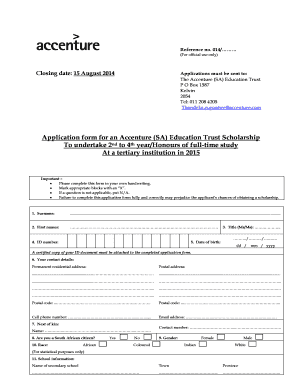
Get Accenture Payslip
How it works
-
Open form follow the instructions
-
Easily sign the form with your finger
-
Send filled & signed form or save
How to fill out the Accenture Payslip online
Completing the Accenture Payslip is an important step in managing your financial records effectively. This guide provides you with clear, step-by-step instructions to help you fill out the form accurately and efficiently.
Follow the steps to successfully fill out the Accenture Payslip.
- Click the ‘Get Form’ button to obtain the Accenture Payslip and open it in the editable format.
- Begin by entering your surname in the designated field to ensure your identity is clearly represented.
- Next, fill in your first names as they appear in your official documents to maintain consistency.
- Provide your ID number in the specified section, making sure it is clear and legible.
- Input your date of birth using the format provided (dd/mm/yyyy) to confirm your eligibility.
- Select your title from the options given (Mr/Ms) and mark it appropriately.
- Fill in your contact details including your permanent residential address and postal address. Ensure both are complete for communication purposes.
- List your cell phone number and email address clearly for any further correspondence.
- Provide details of your next of kin, including their name and contact number for emergency purposes.
- Indicate whether you are a South African citizen by marking the appropriate box.
- Complete the race and gender sections as this information is required for statistical purposes.
- Record information about your secondary school, specifying its name, town, and province.
- Choose the university you are currently enrolled in from the provided list to verify your academic status.
- Specify your degree course in the relevant section to clarify your area of study.
- Indicate your current year of study and provide information regarding any foundational programs if applicable.
- List your first and second semester courses for the current academic year to support your application.
- Indicate if you are residing in a university residence and provide alternative housing information if you are not.
- Describe how you are financing your studies, including details about any bursary obligations you may have.
- Mention how you learned about the scholarship program to assist in tracking outreach efforts.
- Provide a written description, approximately 200 words, on how your qualification will benefit society in South Africa.
- Answer if you have previously applied for this scholarship and provide the date of your last application.
- Have your parents or guardian complete the financial need assessment sections with their occupation and income details.
- Attach the required supporting documents, including certified copies of your ID, academic transcripts, and proof of income.
- Sign the application form at the designated spots to confirm that all provided information is accurate.
- Once completed, you may save your changes, download a copy, or print the form for submission.
Ensure you complete your Accenture Payslip online to maintain accurate financial documentation.
To log in your ACCENTURE LLP 401k account, go to Alight Solutions website and enter you username and password. If you forgot your login credentials, you can always retrieve them by entering your personal information.
Fill Accenture Payslip
I resigned from ACN at the end of last month. No information is available for this page. Register. Active Accenture Employees. Login to validate your Enterprise ID. Accenture employees do not need to register. I got a call from Accenture HR to upload payslip and pan card in their portal. What does that mean?
Industry-leading security and compliance
-
In businnes since 199725+ years providing professional legal documents.
-
Accredited businessGuarantees that a business meets BBB accreditation standards in the US and Canada.
-
Secured by BraintreeValidated Level 1 PCI DSS compliant payment gateway that accepts most major credit and debit card brands from across the globe.


