Loading
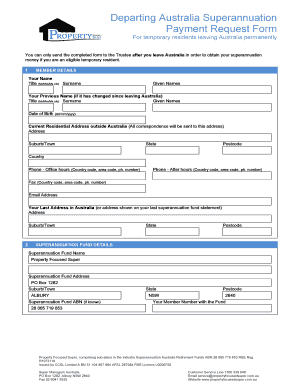
Get Departing Australia Superannuation Payment Request Form
How it works
-
Open form follow the instructions
-
Easily sign the form with your finger
-
Send filled & signed form or save
How to fill out the Departing Australia Superannuation Payment Request Form online
This guide provides step-by-step instructions on how to accurately complete the Departing Australia Superannuation Payment Request Form online. Designed for temporary residents leaving Australia permanently, this guide ensures that users can efficiently navigate each section of the form.
Follow the steps to fill out the form correctly.
- Click ‘Get Form’ button to obtain the Departing Australia Superannuation Payment Request Form and open it in the editor.
- Complete the member details section by entering your name, including your title, surname, given names, and any previous names if applicable. Ensure to fill in your date of birth and provide your current residential address outside Australia. Add your phone numbers and email address to facilitate communication.
- Input your last address in Australia, which is necessary for referencing your prior superannuation fund statement.
- Fill out the superannuation fund details, including the fund name, address, ABN (if available), and your member number with the fund.
- In the employment details section, enter your employer's contact information, including their title, surname, given names, business name, address, contact phone number, and email address. Specify your commencement and termination dates with this employer.
- Decide whether to provide your Tax File Number (TFN) and fill in the TFN if you choose to do so. This section also requires your signature and the date of signing.
- Attach the required additional documentation based on the amount of superannuation money you are withdrawing. Ensure that all necessary documents are certified where applicable.
- Complete the consent to trustee section by specifying the superannuation fund name and adding your signature and date.
- Review the declaration and privacy acknowledgement, sign, and date it to confirm the accuracy of the information provided.
- Once all sections are filled out and reviewed, save your changes, and choose whether to download, print, or share the form as needed.
Start completing your Departing Australia Superannuation Payment Request Form online today for a seamless experience.
Send your super fund or the ATO the correct ATO paper form (fees may apply) Pre-pay AUD55 to us in ImmiAccount (My Payments>Manage Payments>Pre-Pay Paper > Pay other applications> Calculate>Departing Australia Superannuation Certificate.
Industry-leading security and compliance
US Legal Forms protects your data by complying with industry-specific security standards.
-
In businnes since 199725+ years providing professional legal documents.
-
Accredited businessGuarantees that a business meets BBB accreditation standards in the US and Canada.
-
Secured by BraintreeValidated Level 1 PCI DSS compliant payment gateway that accepts most major credit and debit card brands from across the globe.


