Loading
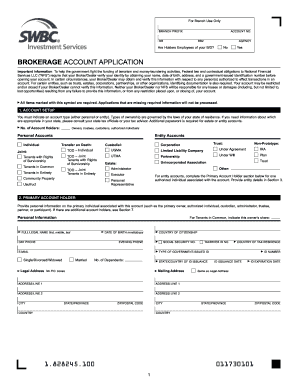
Get Brokerage Account Instructions - Swbc Executive ...
How it works
-
Open form follow the instructions
-
Easily sign the form with your finger
-
Send filled & signed form or save
How to fill out the BROKERAGE ACCOUNT INSTRUCTIONS - SWBC Executive online
This guide provides clear and comprehensive instructions on how to complete the Brokerage Account Instructions document effectively. Follow these steps to ensure that you fill out the form accurately and meet all requirements.
Follow the steps to successfully complete the form.
- Press the 'Get Form' button to access the form and open it in your preferred editing interface.
- Indicate the name of your selected Core Fund and its trading symbol for your account. Ensure that the chosen fund aligns with your investment objectives by consulting available options with your Broker/Dealer.
- Fill in the personal information required for identity verification as mandated by Federal law, including your name, date of birth, and government-issued identification number. This is essential to avoid account restrictions.
- Complete the Additional Authorized Trader section if there are others you wish to authorize to transact on your account. Ensure that you submit a Trade Authorization Form alongside it.
- In the Account Setup section, select your preferred account registration type. If you're unsure, consult with your investment representative for guidance.
- Provide primary account holder information, ensuring that every field is accurately filled. Remember that each account must have a designated Primary Account Holder.
- If applicable, include information about any Entity Account Holders. Make sure to complete all required fields, including legal and mailing addresses.
- Indicate the preferred handling of dividends and interest from your account, choosing among specified options such as reinvestment or transfers.
- For any additional account holders, fill out their information in the designated section, ensuring all required signatures are included.
- Finally, review and sign the Customer Agreement and Signature section. All account holders must sign, acknowledging their understanding of the terms.
- Once all fields have been completed and reviewed for accuracy, you may save changes, download a copy, or print the form for your records.
Complete your Brokerage Account Instructions online today for a smoother investment experience.
Inscribe helps risk and ops teams catch more document fraud without the pain of manual reviews.
Industry-leading security and compliance
US Legal Forms protects your data by complying with industry-specific security standards.
-
In businnes since 199725+ years providing professional legal documents.
-
Accredited businessGuarantees that a business meets BBB accreditation standards in the US and Canada.
-
Secured by BraintreeValidated Level 1 PCI DSS compliant payment gateway that accepts most major credit and debit card brands from across the globe.


