Loading
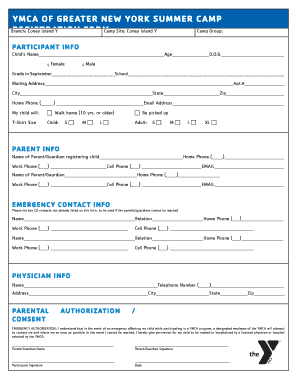
Get Ymca Of Greater New York Summer Camp Registration Form Standard ...
How it works
-
Open form follow the instructions
-
Easily sign the form with your finger
-
Send filled & signed form or save
How to fill out the Ymca Of Greater New York Summer Camp Registration Form Standard online
This guide provides a step-by-step approach to filling out the Ymca Of Greater New York Summer Camp Registration Form online. It is designed to be clear and supportive, ensuring users can complete the form with ease.
Follow the steps to effectively fill out your registration form.
- Click the ‘Get Form’ button to obtain the form and open it in your editor.
- Begin with the participant information section. Enter the child’s name, age, date of birth, gender, grade in September, and school details. Make sure to fill in all required fields.
- Provide the mailing address, including the apartment number (if applicable), city, state, and zip code. Ensure this information is accurate for communication purposes.
- Fill in the home phone and email address. This information is crucial for any correspondence related to the camp.
- Indicate how the child will get home after camp—either by walking or being picked up. This is important for safety and supervision.
- Select the child's t-shirt size from the options provided.
- In the parent information section, provide the name, home phone, work phone, cell phone, and email address for the registering parent/guardian. Repeat this for the second parent/guardian if applicable.
- List two emergency contacts who are not parents/guardians. Include their relationship to the child and multiple contact numbers as needed.
- Complete the physician information section, entering the physician's name, phone number, and address to ensure proper medical attention in emergencies.
- Read and complete the parental consent section, signing where indicated to authorize emergency medical treatment if necessary.
- Fill out the permission form granting authorization for your child to participate in activities and leave the premises under supervision.
- Complete the authorized pick-up form by listing individuals who are allowed to pick up your child.
- Review the camp fee schedule and select the appropriate sessions you wish to enroll your child in, noting the associated fees.
- Fill in the payment information section, specifying the method of payment and providing account details as required.
- Lastly, read the parent agreement and sign to acknowledge understanding and acceptance of the terms.
- After filling out all sections, you can save changes, download, print, or share the completed form as required.
Complete your Ymca Of Greater New York Summer Camp Registration Form online today!
0:29 1:40 How to edit watermark in Word - YouTube YouTube Start of suggested clip End of suggested clip Then click on the watermark. And now you will see the word add tool appear. Double click on theMoreThen click on the watermark. And now you will see the word add tool appear. Double click on the watermark. Again to make the watermark textbook active. Now you can edit the watermark.
Industry-leading security and compliance
US Legal Forms protects your data by complying with industry-specific security standards.
-
In businnes since 199725+ years providing professional legal documents.
-
Accredited businessGuarantees that a business meets BBB accreditation standards in the US and Canada.
-
Secured by BraintreeValidated Level 1 PCI DSS compliant payment gateway that accepts most major credit and debit card brands from across the globe.


