Loading
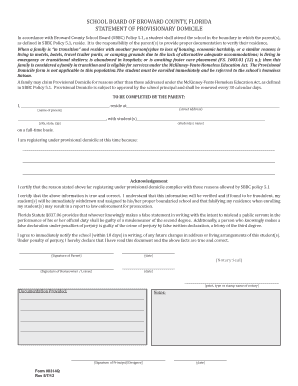
Get School Board Of Broward County
How it works
-
Open form follow the instructions
-
Easily sign the form with your finger
-
Send filled & signed form or save
How to fill out the SCHOOL BOARD OF BROWARD COUNTY online
Filling out the School Board of Broward County's Statement of Provisional Domicile form is essential for families needing to establish residency for school enrollment. This guide will provide clear and detailed steps to help you complete the form accurately and efficiently.
Follow the steps to fill out the School Board of Broward County form easily.
- Click ‘Get Form’ button to access the form and open it in your selected document editor.
- Begin by filling in the name of the parent or guardian in the designated area. Make sure to provide the full legal name.
- In the next field, enter the complete street address where the parent or guardian currently resides. Include city, state, and zip code.
- List the names of the student or students being registered under the provisional domicile at the appropriate section.
- Specify the reason for registering under provisional domicile in the given space. This should align with the exemptions stated in SBBC Policy 5.1.
- Carefully read the acknowledgment section. By signing this part, you confirm that the information provided is accurate and that you understand the implications of submitting false information.
- Sign and date the form at the designated area as the parent or guardian, and ensure any necessary signatures from a homeowner or lessee are also provided.
- Finally, review the information entered for any errors or omissions. Once satisfied, you may save changes, download, print, or share the completed form as needed.
Complete your documents online today to ensure timely enrollment!
How much does a Teacher make at Broward County Public Schools in the United States? Average Broward County Public Schools Teacher yearly pay in the United States is approximately $44,526, which is 21% above the national average.
Industry-leading security and compliance
US Legal Forms protects your data by complying with industry-specific security standards.
-
In businnes since 199725+ years providing professional legal documents.
-
Accredited businessGuarantees that a business meets BBB accreditation standards in the US and Canada.
-
Secured by BraintreeValidated Level 1 PCI DSS compliant payment gateway that accepts most major credit and debit card brands from across the globe.


