Loading
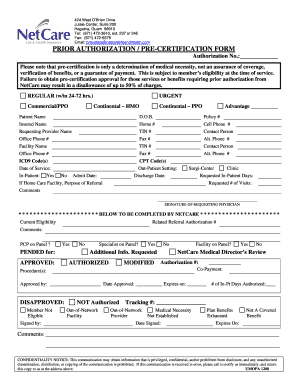
Get Netcare Guam Pre Athorization Form
How it works
-
Open form follow the instructions
-
Easily sign the form with your finger
-
Send filled & signed form or save
How to fill out the Netcare Guam Pre Authorization Form online
Filling out the Netcare Guam Pre Authorization Form online is a critical step for securing the necessary approvals for medical services. This guide will provide you with a clear, step-by-step approach to ensure you complete the form accurately and efficiently.
Follow the steps to complete the form successfully.
- Press the ‘Get Form’ button to access the form and open it in your document editor.
- Begin by filling in the authorization number if applicable. Note that the pre-certification indicates medical necessity but does not guarantee coverage.
- Select the urgency level for the authorization request by indicating whether it is a regular request (within 24-72 hours) or urgent.
- Provide the patient’s name, date of birth, policy number, and the insured person’s name. Also, include contact information such as home and cell phone numbers.
- Input the requesting provider's name, their taxpayer identification number (TIN), and contact details, including office phone, fax, and alternative phone number.
- Enter the facility name along with its TIN, and the contact person’s information similar to the previous section.
- Fill in the relevant medical codes, including ICD9 and CPT codes corresponding to the services requested.
- Indicate whether the service is for out-patient or in-patient settings and provide the necessary dates, including admit and discharge dates if applicable.
- Specify the requested number of visits and any comments or additional information that may support the authorization request.
- After completing all required fields, ensure the signature of the requesting physician is included where indicated.
- Once all details are correctly filled, you can save changes, download the form, print, or share it as needed.
Begin your online journey by completing the necessary documents today.
Engravings continued to be common in newspapers and many books into the early twentieth century, as they were cheaper to use in printing than photographic images. Engraving has also always been used as a method of original artistic expression.
Industry-leading security and compliance
US Legal Forms protects your data by complying with industry-specific security standards.
-
In businnes since 199725+ years providing professional legal documents.
-
Accredited businessGuarantees that a business meets BBB accreditation standards in the US and Canada.
-
Secured by BraintreeValidated Level 1 PCI DSS compliant payment gateway that accepts most major credit and debit card brands from across the globe.


