Loading
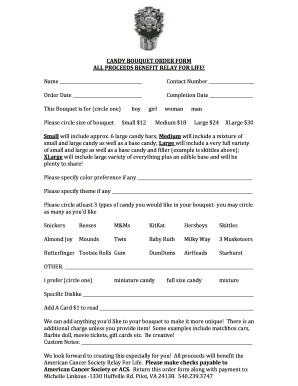
Get Candy Bouquet Order Form Doc
How it works
-
Open form follow the instructions
-
Easily sign the form with your finger
-
Send filled & signed form or save
How to fill out the Candy Bouquet Order Form Doc online
Filling out the Candy Bouquet Order Form Doc online is a straightforward process that allows you to customize a delightful bouquet while supporting a great cause. This guide provides step-by-step instructions to ensure a smooth experience.
Follow the steps to complete your order with ease.
- Click the ‘Get Form’ button to obtain the form and open it in the editor.
- Begin by entering your name in the designated field. This identifies who the order is for.
- Next, provide your contact number. This information is essential for confirming your order and communicating any updates.
- Indicate the order date and expected completion date. Ensuring accurate dates helps manage your order effectively.
- For whom is the bouquet intended? Circle the appropriate option: boy, girl, woman, or man.
- Select the size of the bouquet you desire by circling one of the options: Small ($12), Medium ($18), Large ($24), or XLarge ($30).
- If you have color preferences, specify them in the provided space for customization.
- Next, share any thematic preferences you may have in the corresponding field.
- Circle at least three types of candy you would like in your bouquet. You can circle more options if desired.
- Choose your candy preference by circling either miniature candy, full-size candy, or a mixture.
- If you have specific dislikes regarding candy, note them in the specified section.
- If you wish to add a card to your bouquet, indicate your message for a $1 fee in the provided space.
- Feel free to suggest any unique additions to your bouquet, such as small toys or gift cards. Note that added items may incur extra charges.
- Use the custom notes section to add any further instructions or personalization details.
- Finally, review your entries for accuracy. Once satisfied, you can save any changes, download the filled form, print it, or share it as needed.
Complete your Candy Bouquet Order Form online today to support Relay For Life!
When writing the date by numbers only, one can separate them by using a hyphen (-), a slash (/), or a dot (.): 05-07-2013, or 05/07/2013, or 05.07. 2013. Omitting the initial zero in the numbers smaller than 10 is also accepted: 5-7-2013, 5/7/2013, or 5.7.
Industry-leading security and compliance
US Legal Forms protects your data by complying with industry-specific security standards.
-
In businnes since 199725+ years providing professional legal documents.
-
Accredited businessGuarantees that a business meets BBB accreditation standards in the US and Canada.
-
Secured by BraintreeValidated Level 1 PCI DSS compliant payment gateway that accepts most major credit and debit card brands from across the globe.


