Loading
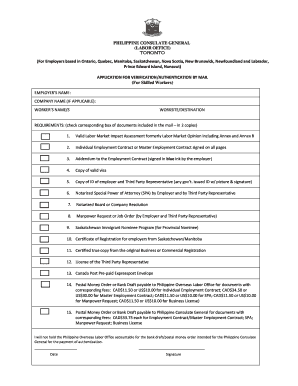
Get Application For Verification Agency Hiring Skilled Worker 2 Request For Taxpayer Identification
How it works
-
Open form follow the instructions
-
Easily sign the form with your finger
-
Send filled & signed form or save
How to fill out the Application For Verification Agency Hiring Skilled Worker 2 Request For Taxpayer Identification online
Filling out the Application For Verification Agency Hiring Skilled Worker 2 Request For Taxpayer Identification online is a straightforward process that helps ensure compliance with labor regulations. This guide provides clear, step-by-step instructions to assist you in completing the application accurately.
Follow the steps to complete your application successfully.
- Click ‘Get Form’ button to obtain the form and open it for editing.
- Enter the employer's name in the designated field. Ensure that the name matches the official documentation to avoid discrepancies.
- If applicable, input the company name in the corresponding section. This should reflect the name registered with the local business authorities.
- Input the worker’s names as stated on their official identification. This is crucial for the verification process.
- Fill in the worksite or destination where the skilled worker will be employed. This helps clarify the job location.
- Check the appropriate box for each included document in the mailing package. Ensure you have two copies of each document listed.
- Review the requirements carefully: valid Labor Market Impact Assessment, employment contracts, copies of relevant IDs, and any notarized documents. Gather all necessary files as indicated.
- Prepare payment for fees using a postal money order or bank draft made payable to the specified offices for document authentication. Be sure to check the fee amounts listed for each document.
- Once all fields are completed and documents are prepared, review the form for accuracy. It is important to ensure all information is correct and matches the supporting documents.
- Sign and date the form where indicated. Your signature confirms the authenticity of the application.
- You can then save the changes, download, print, or share the completed form as needed before submission.
Start filling out your application online today for a streamlined process.
Reading résumés. Create a system for cross-checking your job requirements and skills as described on your job description with the facts on a résumé. ... Phone screening. ... Checking social media networks. ... Email interactions.
Industry-leading security and compliance
US Legal Forms protects your data by complying with industry-specific security standards.
-
In businnes since 199725+ years providing professional legal documents.
-
Accredited businessGuarantees that a business meets BBB accreditation standards in the US and Canada.
-
Secured by BraintreeValidated Level 1 PCI DSS compliant payment gateway that accepts most major credit and debit card brands from across the globe.


