Loading
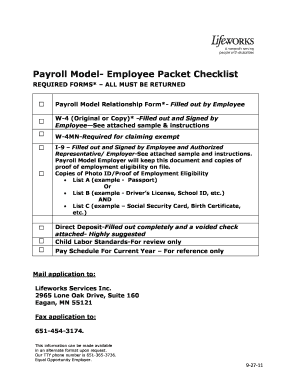
Get Lifeworks Payroll
How it works
-
Open form follow the instructions
-
Easily sign the form with your finger
-
Send filled & signed form or save
How to fill out the Lifeworks Payroll online
This guide provides a comprehensive overview of how to complete the Lifeworks Payroll form online. Following these steps will ensure that you provide all necessary information accurately and efficiently.
Follow the steps to successfully complete the Lifeworks Payroll form online.
- To begin, press the ‘Get Form’ button to access the Lifeworks Payroll form. This will allow you to view and fill out the document in the online editor.
- Complete the Payroll Model Relationship Form by providing your full name, phone number, relationship to the employer, wage, birth date, and date hired.
- Fill out the W-4 form as required, ensuring it is signed and complete. This form is essential for tax withholding.
- Complete the I-9 form, which must be signed by you and your authorized employer representative. Ensure you provide the necessary identification documents that prove your employment eligibility.
- If applicable, complete the optional Direct Deposit Authorization section, providing your banking details and attach a voided check for verification.
- Review your completed forms for accuracy, ensuring that all necessary fields are filled out correctly.
- Once all sections are properly filled, save your changes, and either download, print, or share the form as needed.
Begin completing your Lifeworks Payroll form online to ensure timely processing.
LifeWorks enables organizations to support, connect, recognize, guide and reward their employees. The solution offers an employee assistance program that helps employees manage their work-life balance, retirement, stress, mental health, work relationships and more.
Industry-leading security and compliance
US Legal Forms protects your data by complying with industry-specific security standards.
-
In businnes since 199725+ years providing professional legal documents.
-
Accredited businessGuarantees that a business meets BBB accreditation standards in the US and Canada.
-
Secured by BraintreeValidated Level 1 PCI DSS compliant payment gateway that accepts most major credit and debit card brands from across the globe.


