Loading
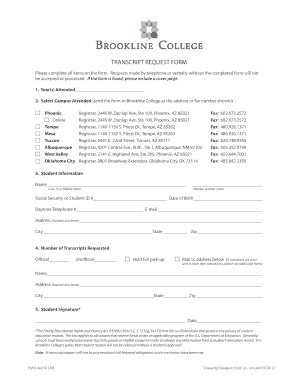
Get When Does Live Chat Begin For Brookline College Form
How it works
-
Open form follow the instructions
-
Easily sign the form with your finger
-
Send filled & signed form or save
How to fill out the When Does Live Chat Begin For Brookline College Form online
Filling out the When Does Live Chat Begin For Brookline College Form online can be a straightforward process with the right guidance. This guide will walk you through each step to ensure your request is accurately submitted and processed.
Follow the steps to successfully complete the online form.
- Click the ‘Get Form’ button to access the form and open it in the designated editor for completion.
- Indicate the year(s) you attended Brookline College by filling in the appropriate space on the form. This helps identify your records.
- Select your campus from the provided options: Phoenix, Online, Tempe, Mesa, Tucson, Albuquerque, West Valley, or Oklahoma City. This ensures your request is directed to the correct registrar.
- Complete the student information section, including your full name, any maiden or other names, social security or student ID number, date of birth, daytime telephone number, email address, and your current address.
- Specify the number of transcripts you request, indicating whether they are official or unofficial. You also have the option to request that transcripts be held for pick-up or mailed to an address you provide.
- Provide the mailing address for the transcripts if you chose to have them sent. Ensure this information is complete and accurate to avoid delays.
- Sign and date the form at the designated area. This signature certifies your request and acknowledges the terms related to FERPA, which protects your educational records.
- Before submitting, review all the information for accuracy. After confirming everything is correct, save changes, download a copy for your records, and prepare to submit the form by the preferred method outlined.
Complete your documents online to ensure a smooth and efficient request process.
Initialling a document means to add in the initials of one or all of the parties at the end of each page or on certain pages of the document. Initials on a document are representative of the signing parties' consent to the content on the page they have initialled.
Industry-leading security and compliance
US Legal Forms protects your data by complying with industry-specific security standards.
-
In businnes since 199725+ years providing professional legal documents.
-
Accredited businessGuarantees that a business meets BBB accreditation standards in the US and Canada.
-
Secured by BraintreeValidated Level 1 PCI DSS compliant payment gateway that accepts most major credit and debit card brands from across the globe.


