Loading
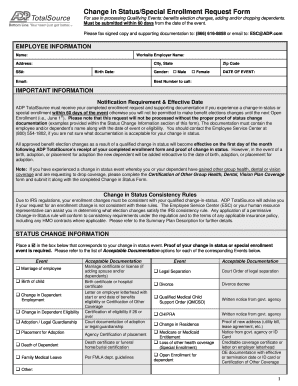
Get Change In Status/special Enrollment Request Form - Redpeak
How it works
-
Open form follow the instructions
-
Easily sign the form with your finger
-
Send filled & signed form or save
How to fill out the Change In Status/Special Enrollment Request Form - RedPeak online
Filling out the Change In Status/Special Enrollment Request Form - RedPeak is an important step for users experiencing qualifying events affecting their benefits. This guide provides clear, step-by-step instructions to help you navigate the form effectively.
Follow the steps to complete the Change In Status/Special Enrollment Request Form online.
- Click the ‘Get Form’ button to obtain the form and open it for editing.
- Begin by filling in your employee information. This includes your name, worksite employer name, address, city, state, zip code, social security number, date of birth, email address, gender, and the best number to contact you.
- Indicate the date of the event that prompted the change in status by filling in the respective field.
- Review the important information section. Ensure that you understand the requirements regarding notification and documentation to support your request for changes.
- In the status change information section, check the box that corresponds to your event, such as marriage or the birth of a child. Prepare the acceptable documentation to submit along with the form.
- If you are adding or removing dependents from your medical, dental, or vision plans, include their information in the dependent information section. Be sure to indicate whether you are adding or removing them and include their PCP ID number if applicable.
- Fill in the information for any reimbursement accounts you wish to enroll in or modify. Clearly state your annual elections and indicate if you want to increase or decrease your contributions.
- Review the HIPAA Special Enrollment Rights section to ensure that you understand the conditions for making changes based on a loss of coverage.
- Carefully read and sign the authorization section, ensuring that all information provided is accurate.
- Finally, submit your completed form with all supporting documentation by fax or email as specified: Fax to (866) 616-8858 or email to ESC@ADP.com.
Complete your Change In Status/Special Enrollment Request Form online today to ensure you do not miss your opportunity to make necessary changes.
Industry-leading security and compliance
US Legal Forms protects your data by complying with industry-specific security standards.
-
In businnes since 199725+ years providing professional legal documents.
-
Accredited businessGuarantees that a business meets BBB accreditation standards in the US and Canada.
-
Secured by BraintreeValidated Level 1 PCI DSS compliant payment gateway that accepts most major credit and debit card brands from across the globe.


