Loading
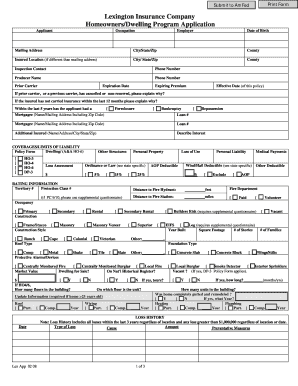
Get Lex Elite Composite Application - Amfed
How it works
-
Open form follow the instructions
-
Easily sign the form with your finger
-
Send filled & signed form or save
How to fill out the Lex Elite Composite Application - Amfed online
Filling out the Lex Elite Composite Application for Amfed online requires attention to detail and accurate information. This guide provides a step-by-step approach to help users navigate through the process with ease.
Follow the steps to complete the application effectively.
- Press the ‘Get Form’ button to access the application and open it in your preferred editor.
- Begin by entering your personal details in the 'Applicant' section. Include your name, occupation, employer, and date of birth. Ensure that the mailing address is complete with city, state, and zip code.
- If the insured location differs from the mailing address, fill in the details for the insured location, including city, state, zip code, and county.
- Provide the inspection contact's information along with their phone number. Additionally, note the producer's name and contact number.
- Indicate your prior insurance carrier, the expiration date, and the effective date for the new policy. Include the expiring premium if applicable.
- If your previous insurance was canceled or non-renewed, provide an explanation in the designated section.
- Disclose any relevant information regarding past financial issues such as foreclosure, bankruptcy, or repossession, checking the appropriate boxes.
- Fill out the mortgagee section with names and addresses, including their loan numbers if applicable. Add any additional insured parties and describe their interest.
- Choose the coverage limits of liability such as dwelling protection, personal property coverage, and deductibles. Select the relevant options based on your circumstances.
- Provide detailed information regarding protective alarms and devices in place, proximity to fire services, and any specifics on the building's structure.
- Continue through the sections, answering questions about loss history, additional underwriting information, and optional coverages. Ensure all fields marked with an asterisk (*) are completed.
- Once finished, review the entire application for accuracy, then you can save your changes, download a copy, print it out, or share it as needed.
Complete your forms online for a streamlined and efficient application process.
Related links form
Travelers new Jopari Payer ID is 19046. As Travelers' clearinghouse, Jopari: Accepts the provider's e-bill on Travelers' behalf. Returns 277 Acknowledgments to providers confirming Travelers' receipt of the e-bill.
Industry-leading security and compliance
US Legal Forms protects your data by complying with industry-specific security standards.
-
In businnes since 199725+ years providing professional legal documents.
-
Accredited businessGuarantees that a business meets BBB accreditation standards in the US and Canada.
-
Secured by BraintreeValidated Level 1 PCI DSS compliant payment gateway that accepts most major credit and debit card brands from across the globe.


