Loading
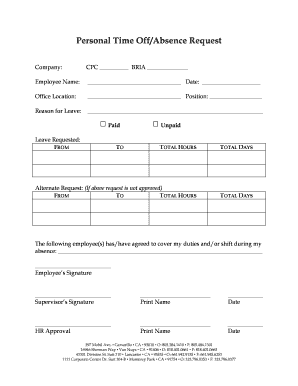
Get Pto Form V2.doc
How it works
-
Open form follow the instructions
-
Easily sign the form with your finger
-
Send filled & signed form or save
How to fill out the PTO Form V2.doc online
This guide provides a comprehensive overview for users on how to fill out the PTO Form V2.doc online. By following these step-by-step instructions, you will be able to complete the form accurately and efficiently.
Follow the steps to correctly complete the PTO Form V2.doc
- Click the ‘Get Form’ button to download the PTO Form V2.doc and open it in your preferred online editor.
- Enter your company name in the designated field at the top of the form.
- Fill in your full name in the 'Employee Name' section, ensuring accurate spelling.
- Input the current date in the 'Date' field.
- Provide your office location in the 'Office Location' section.
- Specify your position within the company in the 'Position' section.
- In the 'Reason for Leave' field, clearly state the reason for your time off.
- Indicate whether the leave requested is paid or unpaid by checking the appropriate box.
- For the leave requested, fill in the 'FROM' and 'TO' dates as applicable.
- Detail the total hours and total days for the leave requested in the provided fields.
- If there is an alternate request, repeat the process for the 'Alternate Request' section including the dates, total hours, and total days.
- List the names of any employee(s) who have agreed to cover your duties during your absence.
- Sign the form in the 'Employee’s Signature' area, followed by the date.
- Leave space for your supervisor to sign and print their name along with the date.
- Ensure there is a section for HR approval, which includes fields for HR signature and printed name with date.
- Once you have filled out all necessary sections, you can save changes, download, print, or share the completed form.
Complete your PTO Form V2.doc online today to ensure your leave is properly documented.
From the QuickBooks Home page or the Customers menu, select Receive Payment. In the Received From drop-down, select the customer's name. Enter the Amount received. Make sure the date is correct, then choose the Payment method.
Industry-leading security and compliance
US Legal Forms protects your data by complying with industry-specific security standards.
-
In businnes since 199725+ years providing professional legal documents.
-
Accredited businessGuarantees that a business meets BBB accreditation standards in the US and Canada.
-
Secured by BraintreeValidated Level 1 PCI DSS compliant payment gateway that accepts most major credit and debit card brands from across the globe.


