Loading
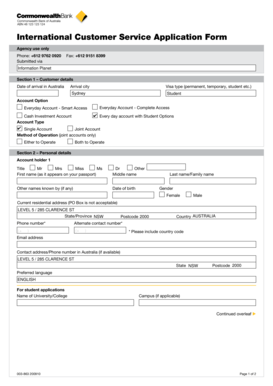
Get International Customer Service Application Form - Information Planet - Australie Informationplanet
How it works
-
Open form follow the instructions
-
Easily sign the form with your finger
-
Send filled & signed form or save
How to fill out the International Customer Service Application Form - Information Planet - Australie Informationplanet online
Filling out the International Customer Service Application Form is a vital step for accessing services in Australia. This guide will provide you with clear, step-by-step instructions to ensure that you complete the form accurately and efficiently.
Follow the steps to successfully complete the application form.
- Click the ‘Get Form’ button to download the International Customer Service Application Form and open it in your preferred editing tool.
- Begin with Section 1, where you will provide your customer details. Fill in the date of arrival in Australia, arrival city, and visa type (e.g., permanent, temporary, student). Ensure that the information is accurate.
- In the Account Option section, select your desired account type. Options may include Everyday Account with Student Options or Cash Investment Account. Make sure to check the appropriate box.
- For joint accounts, specify the Method of Operation. You can choose either ‘Either to Operate’ or ‘Both to Operate’.
- Proceed to Section 2 for personal details. Fill in the information for Account Holder 1, including title, first name, middle name, last name, gender, date of birth, residential address, phone numbers, and email address. Ensure all fields are completed as required.
- Repeat the previous step for Account Holder 2 if applicable. Ensure the accuracy of their personal information as well.
- Indicate your preference for receiving the Transaction Savings & Investment Accounts General Information and Terms by email. Choose to receive the BSB and account number via email if you are comfortable with the associated risks.
- In Section 3, review and agree to the declarations and acknowledgements. Ensure that you accurately state all names by which you are known and confirm the truthfulness of the information provided.
- Finally, submit your application. You can either fax it to +61 2 9151 8399 or scan and email it to ics@cba.com.au. Include the signatures of both applicants along with the date.
Start filling out your application form online today for a seamless experience!
The footer of your email is located at the very end of your email. It comes after all the body content, including your email signature. It may be as basic as your company's address and an unsubscribe link, or it might have useful details like contact information, social links, or legal disclaimers.
Industry-leading security and compliance
US Legal Forms protects your data by complying with industry-specific security standards.
-
In businnes since 199725+ years providing professional legal documents.
-
Accredited businessGuarantees that a business meets BBB accreditation standards in the US and Canada.
-
Secured by BraintreeValidated Level 1 PCI DSS compliant payment gateway that accepts most major credit and debit card brands from across the globe.


