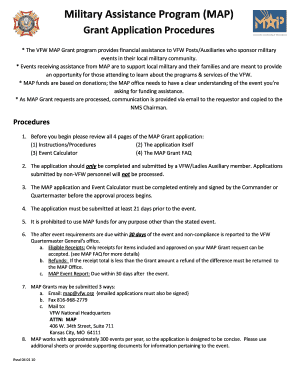
Get Military Assistance Program (map) Grant Application Procedures - Vfwnevada
How it works
-
Open form follow the instructions
-
Easily sign the form with your finger
-
Send filled & signed form or save
How to fill out the Military Assistance Program (MAP) Grant Application Procedures - Vfwnevada online
The Military Assistance Program (MAP) provides vital financial assistance to VFW Posts and Auxiliaries sponsoring military events in their communities. This guide will walk you through the online application process, ensuring you understand each section and field to facilitate a successful submission.
Follow the steps to complete your MAP Grant application accurately.
- Click the ‘Get Form’ button to access the MAP Grant application and open it in your online editor.
- Review all four pages of the MAP Grant application, which include Instructions/Procedures, the application itself, the Event Calculator, and the MAP Grant FAQs.
- Ensure that the application is filled out entirely and signed by either the Commander or Quartermaster. Only VFW or Ladies Auxiliary members can submit the application.
- Submit your application at least 21 days prior to your event to allow for processing.
- Use the Event Calculator to provide detailed estimates for items to be purchased for the event, ensuring that all entries reflect the actual needs and expected attendance.
- For community involvement, indicate if other organizations are participating and describe their contributions.
- Complete the sections concerning VFW activities and recognitions that will occur during the event.
- After submitting the application, retain any eligible receipts as they must be submitted no later than 30 days after the event for reimbursement.
- Finalize your submission by saving changes, and if necessary, download, print, or share the form.
Start filling out your MAP Grant application online today to support your local military community!
2:36 12:44 SAP Transaction ME54N - Release Purchase Requisition - YouTube YouTube Start of suggested clip End of suggested clip Requisition. Click on the release strategy tab at header. Level. The current release indicator isMoreRequisition. Click on the release strategy tab at header. Level. The current release indicator is blocked this means the purchase requisition cannot be converted to a purchase. Order.
Industry-leading security and compliance
-
In businnes since 199725+ years providing professional legal documents.
-
Accredited businessGuarantees that a business meets BBB accreditation standards in the US and Canada.
-
Secured by BraintreeValidated Level 1 PCI DSS compliant payment gateway that accepts most major credit and debit card brands from across the globe.


