Loading
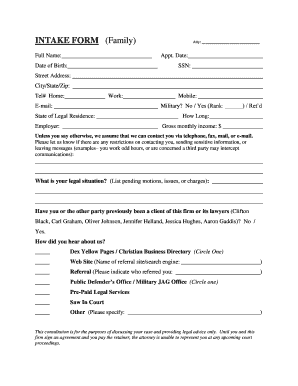
Get Intake Form Domestic Relations - Black & Graham
How it works
-
Open form follow the instructions
-
Easily sign the form with your finger
-
Send filled & signed form or save
How to fill out the INTAKE FORM DOMESTIC RELATIONS - Black & Graham online
Completing the INTAKE FORM DOMESTIC RELATIONS - Black & Graham online is an essential step in initiating your legal matters. This guide provides clear instructions on how to fill out the form to ensure that you provide all necessary information to facilitate your case.
Follow the steps to complete your intake form accurately.
- Press the ‘Get Form’ button to access the intake form and open it for editing.
- Begin by entering your full name at the top of the form. This should be your legal name as it appears on official documents.
- Fill in your attorney's name, if applicable. If you do not have one, you can leave this section blank.
- Provide your appointment date, date of birth, and social security number in the designated fields.
- Enter your complete street address, including city, state, and zip code, followed by your home, work, and mobile numbers.
- Indicate your military status by checking 'No' or 'Yes' and providing the rank, if applicable.
- Input your email address and state of legal residence, along with your employer's name and the duration of your employment.
- Report your gross monthly income in the specified format.
- State any restrictions on contacting you regarding sensitive information or communications.
- Describe your legal situation, listing any pending motions, issues, or charges that are relevant.
- Indicate if you or the other party have previously been clients of the firm.
- Select how you heard about the firm by circling the appropriate options provided.
- Complete the section for the other party's information, following the same format as your own details.
- If applicable, fill out information regarding any children under 19 years of age, including their dates of birth and living arrangements.
- Address any additional questions regarding custody actions, assistance received, or past social services involvement.
- If married, fill in the marriage date, county/state, date of separation, and indicate if the wife is pregnant.
- Review all entries for accuracy and completeness before submitting.
- Save changes to your form, and choose to download, print, or share as necessary.
Complete your intake form online today to ensure a smooth legal process.
The <textarea> element is often used in a form, to collect user inputs like comments or reviews. A text area can hold an unlimited number of characters, and the text renders in a fixed-width font (usually Courier). The size of a text area is specified by the cols and rows attributes (or with CSS).
Industry-leading security and compliance
US Legal Forms protects your data by complying with industry-specific security standards.
-
In businnes since 199725+ years providing professional legal documents.
-
Accredited businessGuarantees that a business meets BBB accreditation standards in the US and Canada.
-
Secured by BraintreeValidated Level 1 PCI DSS compliant payment gateway that accepts most major credit and debit card brands from across the globe.


