Loading
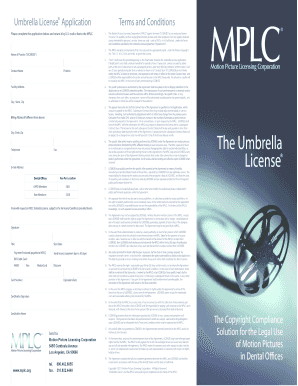
Get Aapd Mplc Brochure 2013_compressed - American Academy Of ... - Aapd
How it works
-
Open form follow the instructions
-
Easily sign the form with your finger
-
Send filled & signed form or save
How to fill out the AAPD MPLC Brochure 2013_compressed - American Academy Of ... - Aapd online
Filling out the AAPD MPLC Brochure is an essential step for those seeking to obtain a proper license for public performances of motion pictures. This guide will provide you with clear instructions on how to complete the form effectively online.
Follow the steps to fill out the form successfully.
- Press the ‘Get Form’ button to access the document and open it for editing.
- In the section labeled 'Name of Practice,' enter the official name of your organization or facility that is applying for the license.
- Provide the 'Contact Name' of the individual responsible for this application. This person will be the point of contact for any communications regarding the license.
- In the 'Position' field, specify the role or title held by the contact person within the organization.
- Complete the 'Facility Address' section, entering the street address, city, state, and zip code where the public showings will take place.
- Fill in the 'Telephone' and 'Fax' numbers for the organization to ensure proper communication.
- Include the 'E-mail Address' to facilitate electronic communication.
- Indicate the 'Fee Per Location' that corresponds to your status as an AAPD member or a non-member.
- Select your payment preference by filling out the necessary fields related to the preferred payment method.
- Read through the 'Terms and Conditions' section carefully to ensure understanding of the licensing agreement.
- Sign and date the form in the designated areas to validate your application.
- Once completed, save any changes you made, and choose to download, print, or share the form as needed.
Complete your application online and ensure compliance with motion picture licensing today!
Related links form
Navigate to the References tab on the Ribbon, then click the Table of Contents command. Select a built-in table from the menu that appears, and the table of contents will appear in your document.
Industry-leading security and compliance
US Legal Forms protects your data by complying with industry-specific security standards.
-
In businnes since 199725+ years providing professional legal documents.
-
Accredited businessGuarantees that a business meets BBB accreditation standards in the US and Canada.
-
Secured by BraintreeValidated Level 1 PCI DSS compliant payment gateway that accepts most major credit and debit card brands from across the globe.


